- Home /
Question by
PickleB01 · Dec 09, 2021 at 01:26 AM ·
spriteunity 2dspriterenderer
Flipping sprite by y axis when rotated past a certain point.,
Hi all! I'm new to unity, and and amateur c# user. I have a submarine sprite that I would like to flip by the y axis when rotated more than 90 degress, and less than -90 degrees so that it won't be upside down. It's rotated by mouse movement, which I'll give the code if necessary. I'm not sure why but this doesn't seem to work. Any help would be appreciated!
Code:(rot90 is a bool)
if (transform.rotation.z > 90 & transform.rotation.z >-90)
{
rot90 = false;
}
if (transform.rotation.z < 90 & transform.rotation.z < -90)
{
rot90 = true;
}
if (rot90 == true)
{
Vector3 scale = transform.localScale;
scale.y = -22;
transform.localScale = scale;
}
if (rot90 == false)
{
Vector3 scale = transform.localScale;
scale.y = 22;
transform.localScale = scale;
}
Comment
Answer by Yword · Dec 09, 2021 at 04:49 PM
Hi PickleB01, maybe you can try this script?
using UnityEngine;
public class TestRotateObject : MonoBehaviour
{
private Camera mainCamera;
private void Start()
{
mainCamera = Camera.main;
}
private void Update()
{
// Update rotation based on the mouse position
Vector3 aimPosition = mainCamera.ScreenToWorldPoint(Input.mousePosition);
Vector3 aimDirection = aimPosition - transform.position;
aimDirection.z = 0;
Vector3 angles = Vector3.zero;
angles.z = Mathf.Atan2(aimDirection.y, aimDirection.x) * Mathf.Rad2Deg;
transform.eulerAngles = angles;
// Flip scale y based on the sign of the aimDirection
float faceDirection = Mathf.Sign(aimDirection.x);
Vector3 scale = transform.localScale;
scale.y = Mathf.Abs(scale.y) * faceDirection;
transform.localScale = scale;
}
}
Your answer