- Home /
shown like 16bit color image
hi
I just drew some images and import to unity but had some trouble with that color.

Adding light effects and alpha images over imported image, it shows me that color bound(?)
some like... 16 bit old image?
How am I supposed to do ?
Answer by Hoeloe · Oct 06, 2013 at 03:37 PM
This effect is known as "banding". It is, as you correctly said, the result of only allowing a limited number of colours to produce a smooth gradient. This occurs in Unity, usually, because the texture is compressed when it is imported. If you want to get rid of this, then go to the texture import settings in the inspector, and select "Truecolor" in place of "Compressed". Keep in mind that this does increase the memory usage of the texture.
Thanks for your answer! Through many testing, Finally I got solved the problem of it. I already set textures "TrueColor" before posting this thread. Because of Color-Dodge post processing image effect, all of colors value was doubled. So, 16bit color show as 8bit color. Solved by getting rid of image effect. Thank you for providing clues!
Your answer

Follow this Question
Related Questions
Blending two Texture2D 1 Answer
normal map, mask different areas? 0 Answers
load all png files as resource but NOT from resource folder 2 Answers