"Set-up Android SDK path to make Android remote work" 2019.1.1
Hi I have followed the instructions on the unity manual for running my project with unity remote 5 with Unity 2019.1.1. I seem to have followed all of the steps, but when I click play I get this error: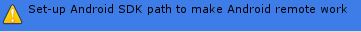
My understanding is that android SDK, NDK, and JDK are automatically setting being set up as I selected. 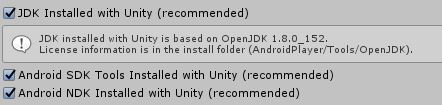
anyone have an explanation?
Answer by Murmer · May 05, 2019 at 04:52 AM
I had the same issue, I needed to manually specify the Android SDK Tools (second checkbox).
My Path is: E:\Program Files\Unity\2019.1.0f2\Editor\Data\PlaybackEngines\AndroidPlayer\SDK
Once I changed I closed out of the editor, opened Remote Player on phone (While attached to PC) and then opened my project again and it worked.
When I unchecked the box and pressed the browse button, Unity immediately entered the path to its Android SD$$anonymous$$ Tools. Then I checked the box again and restarted Unity. It worked, so it's probably a bug in Unity that reads this path directly ins$$anonymous$$d of obeying the box.
Answer by anycolourulike · Jul 03, 2020 at 02:05 PM
Also had to alter Files\Unity\2019.1.0f2\Editor\Data\PlaybackEngines/AndroidPlayer\SDK to Files\Unity\2019.1.0f2\Editor\Data\PlaybackEngines\AndroidPlayer\SDK the difference is the / instead of the \ Took 3 days to get this working!
Answer by balac · Jul 06, 2020 at 05:55 PM
Great, that works, thanks ! Indeed, this was due to the '/' versus '\'
Answer by Geroy121 · Jul 11, 2020 at 06:51 PM
I had the same issue which was also resolved by changing the slash in the path.
I was using unity 2019.4.0f1 on windows 10 for reference.
For whatever reason the default one provided by unity was not being resolved properly. Under Preferences -> External Tools, I copied the path and replaced all of the '/' characters with '\' for each checked box under the Android section. After manually specifying the paths with the proper slashes for windows paths, the remote app was working for me.
Wrong (checked): C:/GameDev/Unity/2019.4.0f1/Editor/Data/PlaybackEngines/AndroidPlayer\SDK
Working (unchecked): C:\GameDev\Unity\2019.4.0f1\Editor\Data\PlaybackEngines\AndroidPlayer\SDK
Answer by unity_EjAiUTTkrmwj6A · Dec 12, 2020 at 08:11 PM
So I just managed to fix this (none of the replies worked for me)
By going into Unity Hub - Installs - 3 dots on the unity version - Add Modules - Platforms - Android Build Support -- this was installed but when I extended it with the arrow on the side Android SDK & NDK Tools, and also OpenJDK weren't checked so I installed those too.
By the way after this, in the project under Edit- Preferences - External Tools they were all automatically checked and no yellow signs showed up like before but you might have to manually enable the checkboxes or browse for the modules for yourself.
For me personally even though all of them were grey as in correct I guess, it still said I had to set it when I tried to run the game so I disabled the checkbox, browsed for it and was exactly where it was looking for it with the same exact name but now when I set it myself it said unofficial version but after a save and unity restart it works now.
Your answer