- Home /
FPS-like view in scene editor not Working
The Unity3D documentation says one can hold press Right Click and navigate the scene view in an FPS-like way, by using WASD for moving and QE for Up and Down. Nevertheless mine is not working, whenever i hold right click and press W or S my scene view camera doesn't move, the scene only cuts in a half and is like the near Clipping Plane (but the scene view camera's) changes. With W it gets bigger and with S it get Smaller.
Also the QEAD keys work on this mode i can move the scene view's camera right left up & down.
Please help i have a closed Environment level (a house) and i have to get into it to work better.
Answer by Bunny83 · Jul 28, 2011 at 10:19 PM
That sounds a bit like you switched the view to orthographic. If you click on one of the arrows of the 3D-cross to view the scene from one side you get switch to an ortho-view. IfYou start rotating in this mode it will stay orthographic. Click the center cube of the 3D-cross-handle to switch back to perspective view.
If that's not the problem, maybe you can post a screenshot (or maybe two to see the difference when moving forward). Feel free to edit your question at any time.
Answer by sk8er0868 · Oct 23, 2012 at 09:10 AM
Are you serious?! It was that simple this whole time!? I been trying to figure that out all day! I couldn't hardly do anything... wow... lol
Answer by Insipidus · Oct 25, 2012 at 01:30 AM
Is there a way to increase the movement speed when pressing WSDA and right-clicking in editor? Right now it moves soooooo slow for me. :/
Any help would be greatly appreciated. Thanks in advance!
Edit: for those who are noobs like I was, if you hold "Shift" while pressing WSDA in editor to pan through your scene, then it will increase the speed the camera moves. Took me a brief time to figure this out, but once I did, everyone in my studio was happy to learn, too. ;) Hope this helps!
@Jnsipidus , even if you don't press shift if you have enough $$anonymous$$omentum the camera will speed up , but Shift gives you the effect Quicker than the momentum one so if some day your shift key is broken this trick helps
Your answer