- Home /
How to snap two obj objects together in unity so that they dont overlap but touch each other.
I want to align an object so it ouches another object.
Answer by JDelekto · May 04, 2019 at 10:56 AM
Depending upon your situation, look at the instructions for either surface or vertex snapping in the Unity manual regarding manipulating game objects.
From the manual on vertex snapping:
Follow the steps below to use vertex snapping:
Select the Mesh you want to manipulate and make sure the Move tool or the Transform tool is active.
Press and hold the V key to activate the vertex snapping mode.
Move your cursor over the vertex on your Mesh that you want to use as the pivot point.
Hold down the left mouse button once your cursor is over the vertex you want and drag your Mesh next to any other vertex on another Mesh.
Release the mouse button and the V key when you are happy with the results (Shift+V acts as a toggle of this functionality).
I cant get it to work, all i want to do is to move an object to another object wthout them overlapping
Consider temporarily adding a mesh collider to your objects, then using the surface snapping option:
While dragging in the center using the $$anonymous$$ove tool, hold Shift and Control (Command on $$anonymous$$ac) to quickly snap the GameObject to the intersection of any Collider
Remove the collider when you're done. .
Dosent work. Its like no mesh collider has been added.
None of this works for me either. Holding V reveals a blue dot in a random location. Clicking or dragging the blue dot (or anywhere else) while holding V doesn't do anything.
I'm confused because my editor used to automatically snap everything. It stopped doing that recently. I somehow accidentally turned off automatic snapping; does anyone know how to turn it back on?
Answer by gamingninja000047 · Jan 08, 2021 at 10:15 PM
Unity doesn't offer edge snapping by default
You might find this useful for edge snapping
Your answer

Follow this Question
Related Questions
Setting Without Altering Object Scale and Collider Scale 0 Answers
Cannot convert object to gameObject 3 Answers
How to instantiate within GameObject 1 Answer
Destroy the current GameObject? 7 Answers
object vs gameobject 2 Answers