Unity keeps deleting my assets
I'm trying to go through unity tutorial "ruby's 2d adventure" and it keeps deleting the assets. All my progress is lost. The scene turns pink. Why does this keep happening? I devote so many hours to this long tutorial and it's all gone. This has happened twice now.
As you can see, my game objects are still there but the sprites are all mostly gone. When I open the folder the assets are not there in the finder either.
Btw, I've noticed this happens when there is a new unity version released. maybe it's related somehow. To combat this I'm going to create the ruby project in a new folder that's outside of /var and use git to version control everything.
If you can update this question with more information, your specific steps up to when the problem occurs, I would consider it a helpful addition to Unity Answers and publish it.
I can't seem to find anything relevant on Google using "unity mac assets getting deleted", and I've never heard of Unity doing that to a project.
What OS version, does it happen with your own new projects, or only with downloaded ones, etc..
$$anonymous$$y first guess is antivirus issues that delete downloaded content, but I'm not an Apple user.
I'm gonna try to recreate it. so far all I do is:
UnityHub -> Learn -> Ruby's Adventure: 2D Beginner -> Open Project -> Skip new version if the popup appears -> Drag ruby into the assets folder and make into sprite -> Drag ruby into hierarchy/into scene -> save scene/project
Notice that under assets/art/sprites/environment there exists assets for this tutorial. $$anonymous$$y hunch is that after the next unity update, all of these files get deleted for some reason.
$$anonymous$$y files are stored in a strange location as well under /private/var/folders/vn/j0f49yvd5vgc5f5z58003mrh0000gn/T/5a2f309112e8645428d7f8c0fe7a8ad9/Assets/
I'll report back in a few days.
Answer by beefgojira · Dec 10, 2020 at 03:52 PM
I have the same problem with sprites, anims etc in a project that I have on the backburner. I keep having to copy it back over from onedrive every couple of weeks. I feel like it's something to do with the link to onedrive but I'm a bit of a noob to pc and can't make it stop. If anyone has any suggestions I will be eternally grateful.
Your answer

Follow this Question
Related Questions
Why am I seeing these lines over the terrain? 0 Answers
unity 2018 VR shows rotated 0 Answers
Mac os unity iOS build Pink Screen Error 7 Answers
FPS Microgame tutorial can't use mouse or keyboard during initial playtest -1 Answers
Unity 2019 Decal projector, Not rendering at all (screenshot included) 1 Answer