- Home /
Sprite Editor/Pack Atlas Question for 2D Animating
Hi all,
I'm working on a platformer 2D game and have a few questions about the sprite/atlas process since I'm new to 2D animation.
My goal is to have a character that can have upgrades attached to him, both from sprite swapping (ie. clothing changes) and adding new sprites (ie. weapons).
I took a look at the sprite editor/packer and it's not as intuitive as I was hoping and am wondering if I'm missing a few things.
My expectation would be that you would cut up the character into multiple pieces (image files), bring them into Unity and then compile an atlas inside Unity and assign sprite names/pivots to each piece and recompile it whenever necessary (similar to how NGUI handles its atlas creation).
What I'm seeing is that you need to manually create the sprite sheet then slice it in Unity to assign specific sprites out of it and associated pivots, which makes it difficult to predict space needed for the final game assets.
Question 1: Do I have to stick with the initial sprite atlas that was created manually with all individual pieces aligned in it and just add new pieces to empty space? Or is there an automated approach?
Question 2: Is there a size limit to the manually created sprite atlas? I.e. Can I just make a 9128x9128 and then let the sprite packer remove the unnecessary bits at build time?
Question 3: If I have multiple characters with the same atlas, would it be 1 draw call or as many as characters there are? Would it be more efficient to align all 2D animation parts on one massive sprite as opposed to multiple smaller sprite sheets for each character?
Apologies for the long windiness but I want to be as clear as possible before getting too committed to this 2D rig.
Thanks very much! Jeff
Bump, any update on this? Is the question too long? any insight would be great, thanks!
Your answer