Animation stuck in jump whenever I play.
Hello, I require help on a glitch I'm currently having. As of now, I'm a beginner in Unity, so I've been watching tutorials and using pre-made assets to help me out, and after a rough start, it's been going pretty smoothly! Well, except one part. Right now, my character (which is the default Robot Boy), is stuck on the jumping animation. I don't mean like I jump, and then it's stuck on that animation. What I mean is that it starts out in a frame of the jumping animation, and stays like that until I exit out. I didn't start it out like that, on the scene, I set it so that the default animation is the idle one. The ground collision is working fine from what I've seen, so I don't know what's going on.
For reference, this is the code that's currently on my character as of writing this.
The mini-code:
using System.Collections;
using System.Collections.Generic;
using UnityEngine;
public class PlayerMovement : MonoBehaviour
{
public CharacterController2D controller;
public Animator animator;
public float runSpeed = 40f;
float horizontalMove = 0f;
bool jump = false;
public bool crouch = false;
// Start is called before the first frame update
void Update() {
horizontalMove = Input.GetAxisRaw("Horizontal") * runSpeed;
animator.SetFloat("Speed", Mathf.Abs(horizontalMove));
if (Input.GetButtonDown("Jump"))
{
jump = true;
}
if (Input.GetButtonDown("Crouch"))
{
crouch = true;
} else if (Input.GetButtonUp("Crouch"))
{
crouch = false;
}
}
void FixedUpdate()
{
// move our character
controller.Move(horizontalMove * Time.fixedDeltaTime, crouch, jump);
jump = false;
}
}
The bigger code: using UnityEngine; using UnityEngine.Events;
public class CharacterController2D : MonoBehaviour
{
[SerializeField] private float m_JumpForce = 400f; // Amount of force added when the player jumps.
[Range(0, 1)] [SerializeField] private float m_CrouchSpeed = .36f; // Amount of maxSpeed applied to crouching movement. 1 = 100%
[Range(0, .3f)] [SerializeField] private float m_MovementSmoothing = .05f; // How much to smooth out the movement
[SerializeField] private bool m_AirControl = false; // Whether or not a player can steer while jumping;
[SerializeField] private LayerMask m_WhatIsGround; // A mask determining what is ground to the character
[SerializeField] private Transform m_GroundCheck; // A position marking where to check if the player is grounded.
[SerializeField] private Transform m_CeilingCheck; // A position marking where to check for ceilings
[SerializeField] private Collider2D m_CrouchDisableCollider; // A collider that will be disabled when crouching
const float k_GroundedRadius = .2f; // Radius of the overlap circle to determine if grounded
private bool m_Grounded; // Whether or not the player is grounded.
const float k_CeilingRadius = .2f; // Radius of the overlap circle to determine if the player can stand up
private Rigidbody2D m_Rigidbody2D;
private bool m_FacingRight = true; // For determining which way the player is currently facing.
private Vector3 m_Velocity = Vector3.zero;
private bool alreadyCrouching = false;
[Header("Events")]
[Space]
public UnityEvent OnLandEvent;
[System.Serializable]
public class BoolEvent : UnityEvent<bool> { }
public BoolEvent OnCrouchEvent;
private bool m_wasCrouching = false;
private void Awake()
{
m_Rigidbody2D = GetComponent<Rigidbody2D>();
if (OnLandEvent == null)
OnLandEvent = new UnityEvent();
if (OnCrouchEvent == null)
OnCrouchEvent = new BoolEvent();
}
private void FixedUpdate()
{
bool wasGrounded = m_Grounded;
m_Grounded = false;
// The player is grounded if a circlecast to the groundcheck position hits anything designated as ground
// This can be done using layers instead but Sample Assets will not overwrite your project settings.
Collider2D[] colliders = Physics2D.OverlapCircleAll(m_GroundCheck.position, k_GroundedRadius, m_WhatIsGround);
for (int i = 0; i < colliders.Length; i++)
{
if (colliders[i].gameObject != gameObject)
{
m_Grounded = true;
if (!wasGrounded)
OnLandEvent.Invoke();
}
}
}
public void Move(float move, bool crouch, bool jump)
{
// If crouching, check to see if the character can stand up
if (alreadyCrouching)
{
// If the character has a ceiling preventing them from standing up, keep them crouching
if (Physics2D.OverlapCircle(m_CeilingCheck.position, k_CeilingRadius, m_WhatIsGround))
{
crouch = true;
}
}
if (crouch)
{
alreadyCrouching = true;
}
else
{
alreadyCrouching = false;
}
//only control the player if grounded or airControl is turned on
if (m_Grounded || m_AirControl)
{
// If crouching
if (crouch)
{
if (!m_wasCrouching)
{
m_wasCrouching = true;
OnCrouchEvent.Invoke(true);
}
// Reduce the speed by the crouchSpeed multiplier
move *= m_CrouchSpeed;
// Disable one of the colliders when crouching
if (m_CrouchDisableCollider != null)
m_CrouchDisableCollider.enabled = false;
} else
{
// Enable the collider when not crouching
if (m_CrouchDisableCollider != null)
m_CrouchDisableCollider.enabled = true;
if (m_wasCrouching)
{
m_wasCrouching = false;
OnCrouchEvent.Invoke(false);
}
}
// Move the character by finding the target velocity
Vector3 targetVelocity = new Vector2(move * 10f, m_Rigidbody2D.velocity.y);
// And then smoothing it out and applying it to the character
m_Rigidbody2D.velocity = Vector3.SmoothDamp(m_Rigidbody2D.velocity, targetVelocity, ref m_Velocity, m_MovementSmoothing);
// If the input is moving the player right and the player is facing left...
if (move > 0 && !m_FacingRight)
{
// ... flip the player.
Flip();
}
// Otherwise if the input is moving the player left and the player is facing right...
else if (move < 0 && m_FacingRight)
{
// ... flip the player.
Flip();
}
}
// If the player should jump...
if (m_Grounded && jump)
{
// Add a vertical force to the player.
m_Grounded = false;
m_Rigidbody2D.AddForce(new Vector2(0f, m_JumpForce));
}
}
private void Flip()
{
// Switch the way the player is labelled as facing.
m_FacingRight = !m_FacingRight;
// Multiply the player's x local scale by -1.
Vector3 theScale = transform.localScale;
theScale.x *= -1;
transform.localScale = theScale;
}
}
I got this code from from here. Also, the frame of the jump that the robot is on is frame 5. If anyone could help me out, that would be a godsend, as this project needs to be completed within a month for a grade. Thanks!
Did you ever figure this out @UnCoTower? I’m having the same problem.
Your answer