- Home /
I want pixelated unicode text. Need suggestions...
I'm working on a game with a 2D pixelated art style, of course there are pixelated fonts out there and I found a nice one for english, but I was hoping for unicode support, specifically for japanese kana and kanji (so if there's a free to use font somewhere then that solves my problem easier, but I've looked around somewhat none seem to include kanji). So I have been trying to manipulate the GUIStyle, GUIText, and 3D text. I've had the most luck with the 3D Text, since it using a texture, however the filtering remains on so it doesn't look clean.. is there a way to set the 3D Text's filter mode to point or even better, do this through the GUI functions? 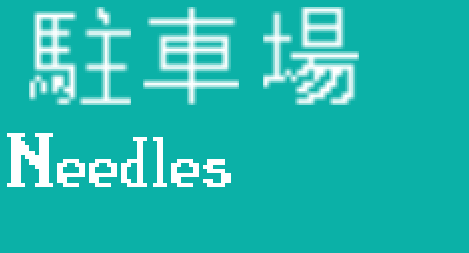
This picture is a comparison of the 3d Text and the pixelated font I'm using through the GUI
Answer by Eric5h5 · Jun 18, 2013 at 02:46 PM
Click the gear icon on the font and select "create editable copy"; then you can change the filter mode of the font texture to point instead of bilinear.
By the way, GUIText and 3DText both use the same method. You'd normally be better off with GUIText unless you actually want the text to exist in 3D space.
Answer by oidberg · Nov 25, 2015 at 09:21 AM
I did this for another purpose, not sure if it helps here:
public class SetFontNearest : MonoBehaviour {
[SerializeField] Font[] fonts;
void Start ()
{
foreach (Font font in fonts)
{
var mat = font.material;
var txtr = mat.mainTexture;
txtr.filterMode = FilterMode.Point;
}
}
}
Your answer