- Home /
Can't generate apk
I was generating my apks without any problem.But after connecting my MOTO G cell to PC it just shows No Android Device Found . Even after my cell is not connected it shows the same No Android Device Found .
Plz help ... i cant generate apk now by any means.
Is Developer Settings > USB Debugging enabled on the phone?
Connected Android phone is not a requirement to build apk...
The reason that you get No Android Device Found, is probably that you don't have installed the device driver for that specific phone. If you can't see the phone using windows explorer, then that's the case. So, this is the first thing to fix.
Then, you don't need to build & run: If you choose File/Build Settings, ins$$anonymous$$d of File/Build & Run, you can then click on the Build button (just Build, not Build & Run). Then you'll be asked for a location to save the apk file. Then you'll need to use adb.exe from command prompt, to install it in your phone. You'll find adb.exe inside the android-sdk\platform-tools\ directory. But this won't work if windows can't see the phone.
Leave the phone aside for a while..... still i cant build apk ..but Everything was working fine.... but since i connected my phone ,i cant generate apks any more
$$anonymous$$aybe you should try disconnecting it then? If it is already disconnected, then maybe Unity restart or even Windows reboot?
EDIT: sorry - after looking at your question again, I see you disconnected it.
Answer by saschandroid · Mar 21, 2014 at 01:22 PM
You can copy the apk to your phone and install it from there (Debugging mode and installing none market apps enabled.
If you want to "build and run" your app via unity, you have to install the correct driver for your phone (adb-driver). Go to your windows device manager and check if the adb driver is installed correctly.
Everything was working fine.... but since i connected my phone ,i cant generate apks any more
Your answer