- Home /
Question by
PanaitStudio · Feb 24, 2015 at 10:46 AM ·
c#rigidbodyforcecontrol
Object move on z axis while giving force on x axis
I am using this script:
void FixedUpdate () {
//Move
if(Input.GetKey(KeyCode.D)){
input = new Vector3(65, 0, 0);
rigidbody.AddForce(input);
}
if(Input.GetKey(KeyCode.A)){
input = new Vector3(-65, 0, 0);
rigidbody.AddForce(input);
}
if(Input.GetKey(KeyCode.W)){
input = new Vector3(0, 0, 65);
rigidbody.AddForce(input);
}
if(Input.GetKey(KeyCode.S)){
input = new Vector3(0, 0, -65);
rigidbody.AddForce(input);
}
}
It move my object (a cube) on the x and z axis. When I want to move the object only on an axis (like on z axis), it also moves on the x axis (same for x axis). Is my script wrong or what's happening?
Comment
please format your code so that it's not an unintelligible mess!
unless you're also pressing other keys or there's some other script applying forces/movement, this will only move on the axes you've defined.
maybe double check your rigidbody settings...
No. I am pressing the right key (only one at a time). Here's a video of what is happening and my physics setting: https://www.youtube.com/watch?v=LoUx4mID6zs 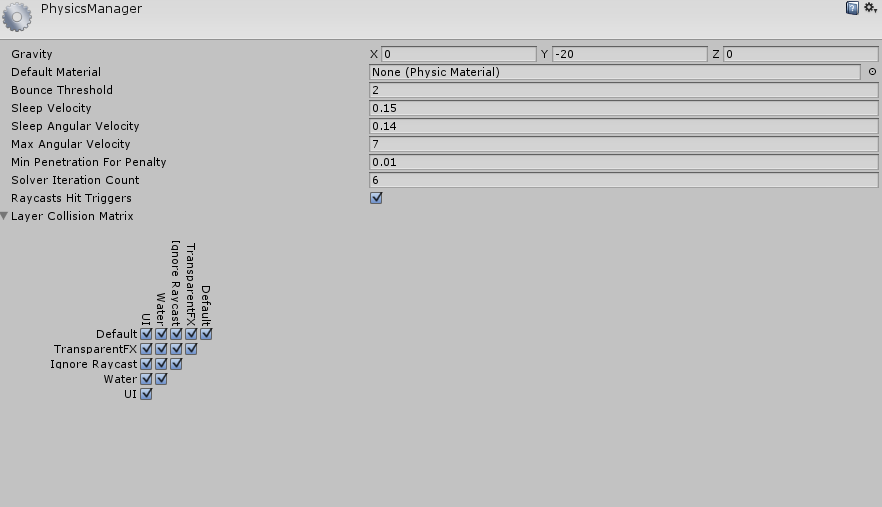
capture.png
(28.1 kB)
Your answer