- Home /
Gameobject with Diffuse Shader visible in darkness
I'm new to materials/textures/shaders, sorry for my inexperience. Also, I'm using the free version of Unity.
I made a test material for a pickup in my scene, gave it the "Diffuse" shader, and added a monocolor red texture. The material reacts to light - in the presence of light, it brightens appropriately - but the material is always visible in complete darkness. It's driving me crazy.
I've tried other shaders, but from what I've seen online, Diffuse is the appropriate shader for an opaque object like this.
How do I get this material to behave like the default-diffuse material, and disappear in the dark?
Thanks for your help!
Answer by robertbu · Apr 24, 2014 at 06:36 AM
If you haven't already, go to:
Edit > Render Settings
And set Ambient light to black (0,0,0,255).
Don't be. You just didn't thik of ambient light. It happens when you are a beginner (with materials, shaders and that stuff).
Your answer