ProBuilder drastic lighting change when adding edge loop.
As seen in these two images, adding an edge loop completely changes the lighting of the object. Adding more edge loops has no addition effect, this seems a little drastic. The shape is 3x3x1 Meters.
My game is 2.5D pixel art, a Unity meter is 24 pixels in my game so ideally I'd like to keep using my 24x24 tilemap textures per 1 meter and avoid putting edge loops through all of my objects.
Any help as to why this is happening or how to dampen it's effect would be appreciated.
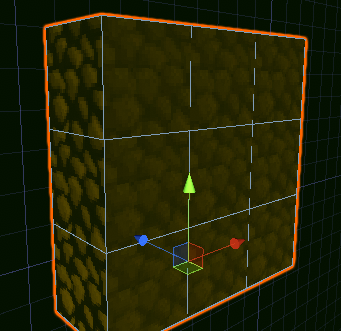
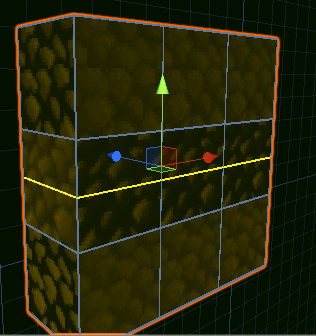
This in Unity 2018.2.5.
Note: This is no longer an issue in 2019.1.0, although I had to reacreate the objects in my scene.
Your answer

Follow this Question
Related Questions
Procedurally generated mesh having some faces that don't receive light 1 Answer
Directional light going through mesh when underneath? 1 Answer
How to fix multiple lights with shadows in a scene,How to fix shadows on multiple lights? 0 Answers
Working with colored light, in completely ambient-lit scene 0 Answers
Terrain is not baking all lights 0 Answers