- Home /
3D Objects are not being in their regular shape at distance
I am working on a game which was developed by some other guy earlier. I am facing a problem that when player(with camera) start running on the road the buildings are not being shown up in their regular shape and as we move forward (more closer to the buildings) they gain their original shapes, and some times the buildings present on either side of the road are not visible by camera ( empty space ) and when we move closer to the building it comes up as visible object suddenly. I think it may be some unity3d setting problem (rendering , camera or quality). May be, it was being done due to increase performance on mobile devices.
can anybody know what may be the issue or how to resolve it.
Any help will be appreciated. Thanks in advance
Answer by ankush_Kushwaha · Jan 20, 2014 at 10:48 AM
I have resolved the problem. This was due to the LOD (level of details) used for objects (buildings) in Unity3d to enhance the performance on the slower device. LOD provides many level of details (of an object) which you can adjust according to your need . In my specific problem the buildings were suddenly appear due to the different (wrong) position for LOD1, i.e. for LOD1 the building was at wrong place but for LOD0 it was at its right place. So when my camera see from the distance it see LOD1 which was at wrong place thence it sees empty space with no building at the expected position. But when camera comes closer it sees LOD0 in which building is at the right position and it seems that buildings are suddenly come or become visible.
Answer by moemartin2 · Jan 21, 2014 at 07:56 AM
LOD can cause the problem due to misplacing of LOD0, LOD1 ...... Just make sure that LOD0 And LOD1 are at same position.
Your answer

Follow this Question
Related Questions
Image effects do not work when rendering with multiple cameras 0 Answers
Why is my sprite not rendering when it is clearly on screen? 1 Answer
How to render objects outside the camera's view? 1 Answer
occlusion culling conflict with shader,Occlusion culling conflict with shader 0 Answers
Dynamically render/hide object individually for each camera in scene 0 Answers