- Home /
Temp/__BuildPlayer Backupscene
I get the fallowing error when building my project. I have no clue what it is referencing. I have nothing in my project named 'Main Actor' and I have no scene in 'Temp/__BuildPlayer Backupscene'???? What does it mean?
My original project was started under Unity 2.6 and we just upgraded and now we are working on getting everything back up and running under Unity 3.0.
Not sure what else I need to say.
Script attached to 'Main Actor' in scene 'Temp/__BuildPlayer Backupscene' is missing or no valid script is attached. UnityEditor.HostView:OnGUI()
Answer by eriks · Jan 14, 2011 at 04:37 PM
I have been using unity 3.0, and I also am also getting that same error message whenever I try and build my game for the iPhone. the error I am getting is: Script attached to 'testTexPlane' in scene 'Temp/__BuildPlayer Backupscene' is missing or no valid script is attached. UnityEditor.HostView:OnGUI()
I used to have an object, testTexPlane, however, that was quite a few builds ago (when I had deleted it). Everything had been building and working perfectly for a few weeks after deleting it, then, all of the sudden out of nowhere, it started giving me that error, and not allowing me to build because of it.
I looked everywhere, and i definitely don't have an object anywhere with that name.
Then, on top of that, I get another error (always linked to that error as well): Error building Player: FileNotFoundException: Could not find file "/Users/craigb/Desktop/main PT Project/trunk/Temp/StagingArea/iPhone-Trampoline/Unity-iPhone.xcodeproj/craigb.pbxuser". UnityEditor.HostView:OnGUI()
If anyone has a solution, I would be really appreciative to learn how to get rid of this problem.
I think I have found the answer to the problem. Now when we build our project, we do not get the warning messages. This happened after we cleared out some of our Resources folders. The thought is that one of our prefab resources had an old link to a file that was deleted. Also the prefab was not being used no more. So no one was looking or maintaining the prefab. Once the prefab was removed from the Resources folder, everything builds fine with no issues.
Answer by bernardfrancois · May 16, 2011 at 06:30 PM
Your GameObject named 'Main Actor' is probably referencing a script that is no longer deriving from MonoBehavior. If this is the case, the warning you get can be resolved by either removing the script or having it derive from MonoBehavior again.
I filed a bug report about this: http://fogbugz.unity3d.com/default.asp?402166_um9ahlcplpdpe9bv
There is No $$anonymous$$ain Actor in our project anywhere that I can tell.
You should remove the fogbugz link or anyone can see all your tickets.
Your answer

Follow this Question
Related Questions
Distribute terrain in zones 3 Answers
Warnings when I build my Android apk 2 Answers
Hide warning logs in Android build 0 Answers
How to use Cloud Build without Unexpected Build Warnings? 1 Answer