- Home /
What are possible causes of a project that stop running?
I have a problem with a project which won't play. It's an old project that I've been working on. I made a very minor text change and now when I click the play button nothing happens. I removed the text change I had made and retried to play. It still won't play. When I click build and run under file nothing happens, when i go to build settings then click either build or build and run it wants me to select a folder (which I do) then it does absolutely nothing. This is LTS 2018.4.25f1 I'm referring to. I thought I caught it earlier today executing an older version of my code (i.e. when I clicked play what it played was a slightly earlier version of my code, that is the code version I had created a little earlier).
Are there any error in the console when you hit play? What's the exact behavior?
Answer by Must_I_have_a_name · Aug 07, 2020 at 06:33 AM
There is no error displayed on the console. When I open the project I see some pop-up notification go by too fast to read then I see a popup that says "assembling assembly definition files scripts" then I see a popup that says "compiling scripts". All this is normal. The editor does some check at project startup and all that looks like it completes normally. It SHOULD because the last text change I made before the error started occurring was minor. At the moment, when I click on play I see no error message in the console, nothing at all happens there. Here's another event that happened yesterday. I did manage to type in a syntax error into a file. I switched to the Unity editor. I clicked play. Nothing happened. I looked in the console window. Nothing there. I switched to Visual Studio and looked at the file I had been editing. There I saw a red-highlighted error. So...I saw seen more than one erroneous behavior yesterday. I have a GameManager in the project. I put a Debug.Log trace statement in the Awake. The project is NOT getting started. I guess I know what I have to do, i.e. rebuild the project over in another directory, import the project assets, copy in the start scene. I suppose I could submit an official bug report too to Unity.
Your answer