- Home /
Question by
AlexDaGod · Apr 27, 2019 at 07:21 AM ·
scripting problem2d-platformer2d-physics2d animationcrouch
Managed to get my character to stay crouched when he has a ceiling over head. Problem is he remains crouched.
using System.Collections;
using System.Collections.Generic;
using UnityEngine;
public class PlayerMovementController : MonoBehaviour
{
public float maxSpeed = 10f;
bool facingRight = true;
Animator anim;
bool grounded = false;
public Transform groundCheck;
float groundRadius = 0.2f;
public LayerMask whatIsGround;
public float jumpForce = 0f;
bool isCrouching = false;
public float colliderCrouch = 0f;
public float colliderStand = 0f;
bool ceiling;
public Transform ceilingCheck;
float ceilingRadius = 0.2f;
public LayerMask whatIsCeiling;
// Start is called before the first frame update
void Start()
{
anim = GetComponent<Animator>();
}
// Update is called once per frame
void Update()
{
if(grounded && Input.GetButtonDown("Jump"))
{
anim.SetBool("Ground", false);
GetComponent<Rigidbody2D>().AddForce(new Vector2(0, jumpForce));
}
//On button press player BoxCollider2D is reduced by float colliderCrouch
if (grounded && Input.GetButtonDown("Crouch"))
{
GetComponent<BoxCollider2D>().size = new Vector2(0.2193601f, colliderCrouch);
GetComponent<BoxCollider2D>().offset = new Vector2(0, -.25f);
isCrouching = true;
}
//On button release player BoxCollider2D enlarges by float colliderStand
if (!ceiling && Input.GetButtonUp("Crouch"))
{
GetComponent<BoxCollider2D>().size = new Vector2(0.2193601f, colliderCrouch);
GetComponent<BoxCollider2D>().offset = new Vector2(0, -.25f);
isCrouching = false;
}
//If the GameObject is not crouching, send that the Boolean “Crouch” is false to the Animator. The crouch animation does not play.
if (isCrouching == false)
anim.SetBool("Crouch", false);
//The GameObject is crouching, so send the Boolean as enabled to the Animator. The crouch animation plays.
if (isCrouching == true)
anim.SetBool("Crouch", true);
}
void FixedUpdate()
{
grounded = Physics2D.OverlapCircle(groundCheck.position, groundRadius, whatIsGround);
anim.SetBool("Ground", grounded);
ceiling = Physics2D.OverlapCircle(ceilingCheck.position, ceilingRadius, whatIsCeiling);
anim.SetBool("Ceil", ceiling);
anim.SetFloat("vSpeed", GetComponent<Rigidbody2D>().velocity.y);
float move = Input.GetAxis("Horizontal");
anim.SetFloat("Speed", Mathf.Abs(move));
GetComponent<Rigidbody2D>().velocity = new Vector2(move * maxSpeed, GetComponent<Rigidbody2D>().velocity.y);
if (move > 0 &&!facingRight)
Flip();
else if (move < 0 && facingRight)
Flip();
}
void Flip()
{
facingRight = !facingRight;
Vector3 theScale = transform.localScale;
theScale.x *= -1;
transform.localScale = theScale;
}
}
Comment
Answer by JDelekto · Apr 27, 2019 at 09:06 AM
Do you realize that in the case where you are grounded and the user is pressing the "Crouch" button and the case where there is no ceiling and you are releasing the crouch button, that you are setting the size and offset of the collider to the same values, specifically:
GetComponent<BoxCollider2D>().size = new Vector2(0.2193601f, colliderCrouch);
GetComponent<BoxCollider2D>().offset = new Vector2(0, -.25f);
I assume because you don't reset the collider properly, your Physics2D.OverlapCircle() check is not able to reset your ceiling variable.
Also, just as a side note, you can simplify your code a bit in places, for example, where you trigger your animation.
if (isCrouching == false)
anim.SetBool("Crouch", false);
if (isCrouching == true)
anim.SetBool("Crouch", true);
can be distilled down to anim.SetBool("Crouch", isCrouching); which I would find much easier to read.
Your answer