- Home /
My player ball is shaking when it changes position
Hey guys my question is in the title. Basically when I press play everything is OK, the ball starts to go up without shaking, but when I start swiping to change position it starts shaking.
I already tried different things like changing to FixedUpdate() or reseting the player, but it doesn't change. Btw there is no animation on the ball. Can you help me ?
Here is the script with the swipe parameters :
public class Swipe : MonoBehaviour
{
private const float DEADZONE = 100.0f;
public static Swipe Instance { set; get; }
private bool tap, swipeLeft, swipeRight, swipeUp, swipeDown;
private Vector2 startTouch, swipeDelta;
public bool Tap { get { return tap; } }
public Vector2 SwipeDelta { get { return swipeDelta; } }
public bool SwipeLeft { get { return swipeLeft; } }
public bool SwipeRight { get { return swipeRight; } }
public bool SwipeUp { get { return swipeUp; } }
public bool SwipeDown { get { return swipeDown; } }
private void Awake()
{
Instance = this;
}
private void Update()
{
// Reseting all the booleans
tap = swipeLeft = swipeRight = swipeDown = swipeUp = false;
#region Stadalone Inputs
if (Input.GetMouseButtonDown(0))
{
tap = true;
startTouch = Input.mousePosition;
}
else if (Input.GetMouseButtonUp(0))
{
startTouch = swipeDelta = Vector2.zero;
}
#endregion
#region Mobile Inputs
if (Input.touches.Length != 0)
{
if (Input.touches[0].phase == TouchPhase.Began)
{
tap = true;
startTouch = Input.mousePosition;
}
else if (Input.touches[0].phase == TouchPhase.Ended || Input.touches[0].phase == TouchPhase.Canceled)
{
startTouch = swipeDelta = Vector2.zero;
}
}
#endregion
// Calculate The Distance
swipeDelta = Vector2.zero;
if (startTouch != Vector2.zero)
{
if (Input.touches.Length != 0)
{
swipeDelta = Input.touches[0].position - startTouch;
}
else if (Input.GetMouseButton(0))
{
swipeDelta = (Vector2)Input.mousePosition - startTouch;
}
}
// Did we cross the deadzone ?
if (swipeDelta.magnitude > DEADZONE)
{
// Which direction ?
float x = swipeDelta.x;
float y = swipeDelta.y;
if (Mathf.Abs(x) > Mathf.Abs(y))
{
// Left or Right
if (x < 0)
swipeLeft = true;
else
swipeRight = true;
}
else
{
// Up or Down
if (y < 0)
swipeDown = true;
else
swipeUp = true;
}
startTouch = swipeDelta = Vector2.zero;
}
}
}
And this the part of the script in Update() or (FixedUpdate(), it doesn't change anything) on the player :
// Gather the inputs in which tube we should be
if (Swipe.Instance.SwipeLeft)
MoveTube(false);
if (Swipe.Instance.SwipeRight)
MoveTube(true);
// Calculate where we should be in the future
Vector3 targetPosition = transform.position.y * Vector3.up;
if (desiredTube == 0)
targetPosition += Vector3.left * TUBE_DISTANCE;
else if (desiredTube == 2)
targetPosition += Vector3.right * TUBE_DISTANCE;
// Let's calculate our move delta
Vector3 moveVector = Vector3.zero;
moveVector.x = (targetPosition - transform.position).normalized.x * speed;
moveVector.y = speed;
// Move the ball
controller.Move(moveVector * Time.deltaTime);
}
private void MoveTube(bool goingRight)
{
desiredTube += (goingRight) ? 1 : -1;
desiredTube = Mathf.Clamp(desiredTube, 0, 2);
}
Thanks.
Answer by Jake33011 · May 21, 2018 at 04:53 PM
Hey guys, I found how to solve the problem. So basically I was using the same speed variable to move my ball on the x and y axis and it seems that it created some “switch problem” for unity. So I just created 2 different variables for the speed and I solved the bug like this.
Your answer