- Home /
Steam VR - Failed to load IVRRenderModels interface?
Hello,
Has anyone come across the following issue?
"Failed to load IVRRenderModels interface version IVRRenderModels_005"
It came up in my project today even though i have changed nothing and was working fine the other day. So far i have tried using the Steam VR plugin on older and the latest version of Unity but nothing seems to work.
Cheers
$$anonymous$$ore or less the same here. I am going nuts!
I'm just now seeing this problem for the first time without having changed anything... Were you able to figure it out?
Yeah same here, I am not exactly sure what is happening but some help would be great. I will inform you guys if something can fix it.
Answer by kliment5 · Jun 09, 2017 at 09:03 PM
Hello, I had the same problem. That usually shows if you don't have installed SteamVR on your Laptop/PC, or if you don't have the HMD connected. What solved my problem is:
Go to this folder: C:\Program Files (x86)\Steam\config
If you have the steamvr.vrsettings file, edit it with your favourite editor (Notepad++ for example), and add this part: { "driver_null" : { "enable" : true }, "steamvr" : { "background" : "C:\\Program Files (x86)\\Steam\\steamapps\\common\\SteamVR\\resources\\backgrounds\\viveNight.png", "mirrorViewGeometry" : "80 57 1080 600" }, "userinterface" : { "StatusAlwaysOnTop" : false } }
If you dont have that file, create it and add that part.
That would be all.
Hope it helped!
Cheers :)
Thanks! This along with adding the "S$$anonymous$$mVR_UpdatePoses" script to the camera rig and setting the camera target eye to "none (main display)" got my project running again!
Answer by chusta · May 16, 2017 at 04:27 PM
I'm just now seeing this problem for the first time without having changed anything... Were you able to figure it out?
Answer by captmemory12 · May 17, 2017 at 07:24 AM
Yeah same here, I am not exactly sure what is happening but some help would be great. I will inform you guys if something can fix it.
So I was able to "Fix" this by running S$$anonymous$$m and S$$anonymous$$mVR directly before opening Unity. $$anonymous$$aking sure everything was green and then opening up Unity, it works without any errors. If you find out anything better than this then please let me know :)
Answer by K1nggor · Jun 12, 2017 at 06:18 AM
That's because there is a controller that's not plug in steamVR. That's a minor error. Don't mind about it.
Your answer

Follow this Question
Related Questions
Steam VR (Teleport Prefab) doesnt work unless both controllers are on? 1 Answer
SteamVR 2.2 Change hand pose without interacting with an object 1 Answer
How do I switch levels when the user grabs an object in SteamVR? 0 Answers
SteamVR has terrible tracking loss in our game 1 Answer
When changing the SteamVR controller it becomes grey 0 Answers