Can't make the character and ground collide (2d).
So... I looked online already but none of the solutions seem to apply, I made sure the "is Trigger" is unchecked, the character has a Rigidbody 2d, all the box colliders are for 2d as well... Edit: Oh, and they're all on layer "Default". here's what my components look like :
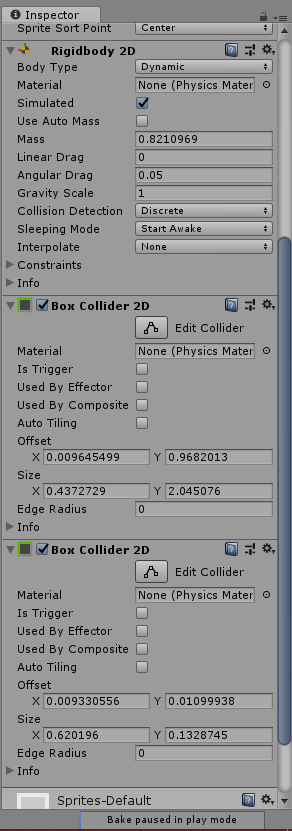 and
and
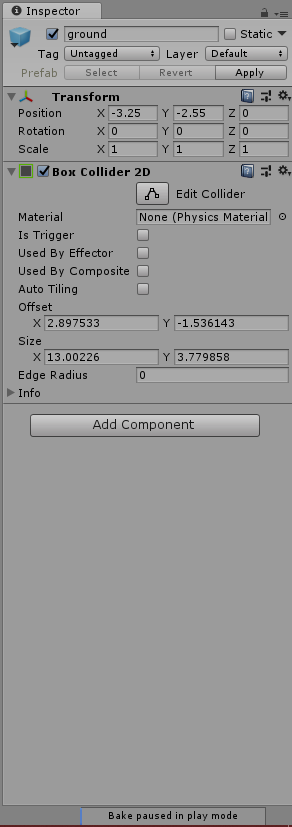
I'm using the latest version, personal. No idea what to do, thanks in advance!
Answer by stormred1236 · Aug 20, 2018 at 12:46 AM
I don't really get why, but after looking into a premade project I found "Interpolate" in the Rigidbody has to be set to "Interpolate" for it to actually collide.
Answer by no00ob · Aug 19, 2018 at 07:15 PM
Try to add a rigidbody2D to the ground and see if that fixes it. Remember to make it not effected by gravity obviously.
Answer by gamingbeast015 · May 08, 2020 at 02:01 AM
add rigidbody2d*AND*add Rigidbody component in the script Example: private Rigidbody2D rb // this is the name of the rigidbody
void start{ rb = GetComponent(); } that should work
Your answer

Follow this Question
Related Questions
Why/How 2d tower of blocks collapse? 0 Answers
Character hits invisible ghost collision when jumping against objects while pushing against them 0 Answers
Sprite 2d passes through the ground 0 Answers
2d character controller tutorial stuck while walking 0 Answers
Why is my character slightly floating above the ground? 0 Answers