- Home /
Multiple Animation Events Parameter Mecanim
Hi all,
with the animation events in Mecanim I can use float, int and a string. Is it possible to commit two integers to a script?
function Swing( damage : int, staminaCost : int) {
// do stuff...
}
I would like to call this funtion with an animation event and I don't really want to use a float as my second parameter.
Answer by Mmmpies · Jul 20, 2014 at 07:10 PM
Not sure I understand but given the function is swing I'm guessing you want to swing a weapon, play the swing weapon animation and pass back values.
In Mecanim you could create a bool, for example, isSwinging and set a transition to the play swingSword animation to play if true. Set the transition to go back to whatever animation you were on before on exit time and somewhere between those two events SetBool("isSwinging", false); so it doesn't loop over and over.
You don't need to pass damage or staminaCost to Mechanim at all, for that you could either reference the script that deals with damage etc. and call the function to change the damage by int amount or broadcast a message and have a listener within that script.
e.g. in C# for referencing the script on another GameObject:
private GameObject enemy;
public EnemyHealth healthScript;
void Awake()
{
enemy = GameObject.FindGameObjectWuthTag("Enemy");
healthScript = enemy.GetComponent LESSTHAN EnemyHealth GREATERTHAN ();
}
Then in the swing reference the AdjustHealth with the following:
healthScript.AdjustHealth(-10);
Of course the -10 would be better as a variable but, hopefully, it's clear enough.
The EnemyHealth is what my script is called so replace that with your script name and the LESSTHAN GREATERTHAN need replacing for the symbols (they get stripped out as HTML tags on here).
Hope that makes sense.
Thank you for your reply and telling me your approach. The issue is that my Swing() function enables the weapon collider on a certain animation key frame. Also imagine I have multiple attack animations and each one should have, depending on the strength of the attack, a different sta$$anonymous$$a cost. Now when configurating the animation clips at the bottom it is possible to add animation events to the clip. But the only possible parameters are int, float or string. $$anonymous$$y question is: is it possible to use 2 integer for an animation event? (Going even further: is it possible to commit more than those 3 parameters?)
Your answer