- Home /
Buy skins and save which ones I have bought in one playerprefabs
Hi, I'm trying to make a store in my game to buy skins to the character, but each one has a boolean variable called "bought" and I would like to know how I can save with PlayerPrefabs which of the skins are bought, which ones have "bought" in true. Without having to create a PlayerPrefab for each one
Firstly, it is better to save such data in a user details file rather than player preference. You can save these details as a json file on application pause or quit like this: { "skins": [ { "skin_id": 1, "bought": true }, { "skin_id": 2, "bought": false } ] } this json structure may vary depending on your requirement. Now, This data can be loaded into your game when required to show the skins UI
I don't think you should be storing any sort of data resulting from a transaction on the device at all. PlayerPrefs is only really suited for small things that you'd find on an options menu (sound, resolution, which game file was played most recently). You will find examples of people bastardizing it do save all sorts of inappropriate serialized stuff, though.
That sort of information should really be kept in some sort of protected, web-accessible place. Cache it if you want to allow offline play, sure, but your users probably expect to change devices and have their purchases persist.
Answer by sh_code · Jan 17, 2019 at 02:32 PM
you should not be using PlayerPrefs (btw, it's Prefs, as in PrefERENCES, not prefabs ;) ). for anything, really.
you should learn how to save to/load from proper text files, and then use that. json, or xml, or just plaintext format you come up with on your own, but learn to work with files that you create yourself. PlayerPrefs is... kind of... misguided feature.
Your answer

Follow this Question
Related Questions
Saving/storing in a clash of clans type game 0 Answers
Save/load playerprefs 2 Answers
Saving Array Objects in Android. 0 Answers
iphone PlayerPrefs 4 Answers
Saving for a Level Editor 1 Answer