- Home /
How can I make animated background image?
I created a simple game and I have a main menu. For the main menu I am using a canvas and as a background an image (Sprite 2D). I want to that background to add an effect like animation. I am not sure if it has to be animated or particle system or something else. I am using Uniyt 5.5.4 and I have tried gif but it didn't worked. I have read some questions about the topic and I found out that Unity does not support gif files.
Explanation: I want the background to be my image without changes and I want smoke effect to be visible and moving. For example, smoke that starts from bottom of the screen and moves upwards.
See gif: https://1drv.ms/u/s!AsONSQKx58pcvB9Ns-I60-STu-1B
I want to know if I can manage something like this. Please give me any advice, book or link that I can read.
Answer by xxmariofer · Apr 22, 2019 at 09:24 AM
just create an animation clip, you just need an image as background and in the animation clip (animation window) change the property Image.image, and just loop it.
Your answer