Question by
Ejpj123 · Jun 27, 2016 at 09:46 PM ·
guiguilayouthighscoreshighscore
GUI Highscore?
Hi, I am making a 2D game and I am trying to figure out how to implement a score and leaderboard. My Score Script:
using UnityEngine;
using System.Collections;
public class ScoreScript : MonoBehaviour {
public int score = 0;
public int highScore = 0;
string highScoreKey = "HighScore";
void Start(){
//Get the highScore from player prefs if it is there, 0 otherwise.
highScore = PlayerPrefs.GetInt(highScoreKey,0);
}
void Update(){
GetComponent<GUIText>().text = "Score:" + score.ToString();
}
void OnDisable(){
//If our scoree is greter than highscore, set new higscore and save.
if(score>highScore){
PlayerPrefs.SetInt(highScoreKey, score);
PlayerPrefs.Save();
}
}
}
My leaderboard script:
using UnityEngine;
using System.Collections;
public class LeaderBoard : MonoBehaviour {
public int highScore;
string highScoreKey = "HighScore";
void Start(){
highScore = PlayerPrefs.GetInt(highScoreKey,0);
//use this value in whatever shows the leaderboard.
}
}
I want to add a timer that counts up on the top left of the game screen only when the player moves.
Here is my 2d character script:
using System;
using UnityEngine;
using System.Collections;
using UnityEngine.SceneManagement;
// Just in case so no "duplicate definition" stuff shows up
namespace UnityStandardAssets.Copy._2D
{
public class PlatformerCharacter2D : MonoBehaviour
{
[SerializeField] private float m_MaxSpeed = 10f; // The fastest the player can travel in the x axis.
[SerializeField] private float m_JumpForce = 400f; // Amount of force added when the player jumps.
[SerializeField] private bool m_AirControl = false; // Whether or not a player can steer while jumping;
[SerializeField] private LayerMask m_WhatIsGround; // A mask determining what is ground to the character
private Transform m_GroundCheck; // A position marking where to check if the player is grounded.
const float k_GroundedRadius = .2f; // Radius of the overlap circle to determine if grounded
private bool m_Grounded; // Whether or not the player is grounded.
private Animator m_Anim; // Reference to the player's animator component.
private Rigidbody2D m_Rigidbody2D;
private bool m_FacingRight = true;
public string GameOverScene;
// For determining which way the player is currently facing.
private void Awake()
{
// Setting up references.
m_GroundCheck = transform.Find("GroundCheck");
m_Anim = GetComponent<Animator>();
m_Rigidbody2D = GetComponent<Rigidbody2D>();
}
private void FixedUpdate()
{
m_Grounded = true;
// The player is grounded if a circlecast to the groundcheck position hits anything designated as ground
// This can be done using layers instead but Sample Assets will not overwrite your project settings.
Collider2D[] colliders = Physics2D.OverlapCircleAll(m_GroundCheck.position, k_GroundedRadius, m_WhatIsGround);
for (int i = 0; i < colliders.Length; i++)
{
if (colliders[i].gameObject != gameObject)
m_Grounded = true;
}
m_Anim.SetBool("Ground", m_Grounded);
}
public void Move(float move, bool jump)
{
//only control the player if grounded or airControl is turned on
if (m_Grounded || m_AirControl)
{
// The Speed animator parameter is set to the absolute value of the horizontal input.
m_Anim.SetFloat("Speed", Mathf.Abs(move));
// Move the character
m_Rigidbody2D.velocity = new Vector2(move*m_MaxSpeed, m_Rigidbody2D.velocity.y);
m_MaxSpeed += 0.5f * Time.deltaTime; /////////////////////////////////////////////////////////////////////////////////
m_JumpForce += 1.0f * Time.deltaTime; ////////////////////////////////////////////////////////////////////////////////
m_Rigidbody2D.gravityScale += 0.001f * Time.deltaTime; /////////////////////////////////////////////////////////////
// If the input is moving the player right and the player is facing left...
if (move > 0 && !m_FacingRight)
{
// ... flip the player.
Flip();
}
// Otherwise if the input is moving the player left and the player is facing right...
else if (move < 0 && m_FacingRight)
{
// ... flip the player.
Flip();
}
}
// If the player should jump...
if (m_Grounded && jump && m_Anim.GetBool("Ground"))
{
// Add a vertical force to the player.
m_Grounded = false;
m_Anim.SetBool("Ground", false);
m_Rigidbody2D.AddForce(new Vector2(0f, m_JumpForce));
}
}
private void Flip()
{
// Switch the way the player is labelled as facing.
m_FacingRight = !m_FacingRight;
// Multiply the player's x local scale by -1.
Vector3 theScale = transform.localScale;
theScale.x *= -1;
transform.localScale = theScale;
}
void OnCollisionEnter2D(Collision2D target)
{
if (target.gameObject.tag == "Enemy") {
m_MaxSpeed = 0f;
m_JumpForce = 0f;
m_Rigidbody2D.gravityScale = 1f;
}
}
IEnumerator DelayedSceneLoad()
{
yield return new WaitForSeconds(1.5f);
SceneManager.LoadScene(GameOverScene);
}
}
}
I want the highscore to always be on a game over scene. Here is my game over scene:
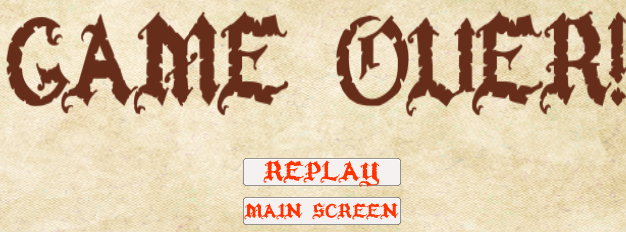
Can someone please help me? I would be grateful.
screen-shot-2016-06-27-at-44420-pm.png
(278.5 kB)
Comment
Your answer

Follow this Question
Related Questions
High Score Save iOS 0 Answers
Help in changing the GUI looks! 0 Answers
Object Reference Not Set to an Instance of an Object 1 Answer
online highscore unity 5.1 1 Answer