- Home /
Lightmapping a closed indoor area?
Hello,
I've been doing my first steps with Beast,
first I've quickly modeled a Cornell-Box using Blender, with the front side removed,
and a flat cube with a self-illuminated diffuse shader above as the light source,
everything went right more or less as you can see in this screenshot:
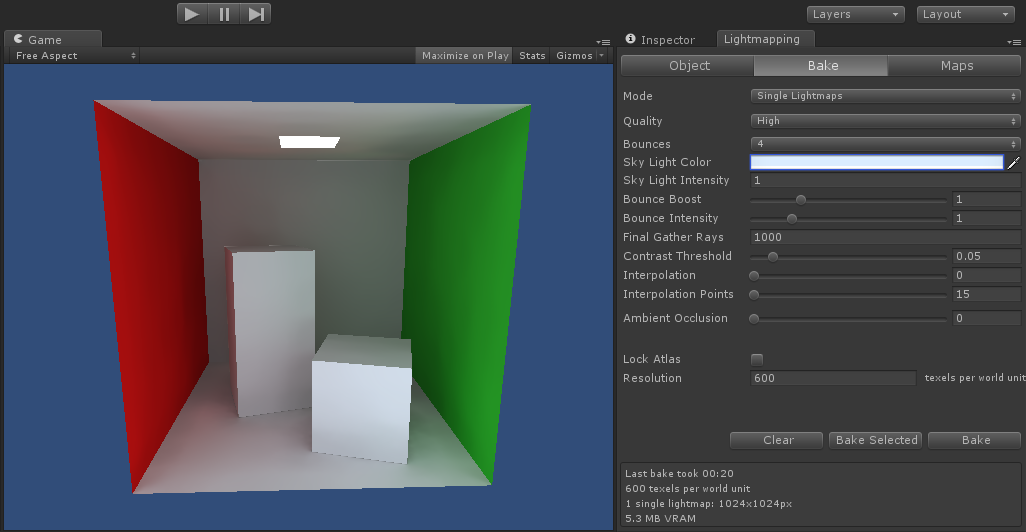
Then I tried to make a room, so I closed the Cornell-Box, filling the front side,
I hit the Bake button again, and suddenly, there's been no lighting calculated, just a dark-gray Lightmap,
but this is just in the case of the emissive flat box,
it works well with a Directional, Point or Spotlight.
So, my question is, is there a way to use somehow the emissive box light inside of a Cube, Room,
or any closed area in general?
Thanks in advance. :)
That screenshot is not "working" at all - it's completely lit by the "sky", not the ceiling self-illum - see the tops of the boxes.
Unity works with realistic lighting so if you have an enclosed area then u need to have a way to let the light In either by directional or point light on the inside (with low intensity) or external sorce with a transparent roof and/or "hole in roof". Hope that helps
Answer by Unitator · Sep 03, 2011 at 07:18 AM
Ok problem solved,
the box with the Self-Illum shader was a standard Unity Cube, so I deleted that and added a new one in Blender,
now it's part of the cornell-box mesh with generated Lightmap UVs and marked as "Static".
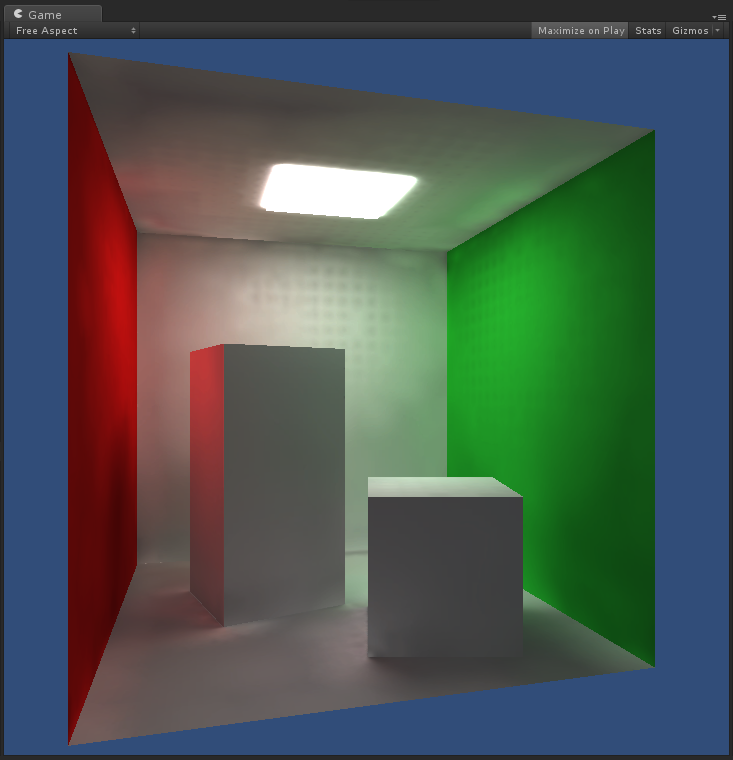
A bit rough around the edges but it "works" this time. :)
So thank you very much for your help Warwick Allison.
Not marking the Cube static would have been the problem (would have been completely ignored by the Lightmapper).
Hi, I did a similar test!, and I was getting a grey lightmap until I setup Sky light Intensity to 1.0.
Does anyone know why do we need to set Sky Light Intensity to 1? It's supposed the light comes from a quad in the ceil with emissive properties (at least in my case) not from the sky, isn't it?
Thanks, $$anonymous$$.
[EDIT] Ok I got the same results, before and after closing the room.
As Wax pointed out, sky light should not illu$$anonymous$$ate the room. Just to clarify, the scene has no lights, just a quad with an emissive material. Emission is set to 10.
Answer by Waz · Sep 02, 2011 at 10:37 PM
Did you increase the Emission (Lightmapper) property of the self-illum material? If you got grey, the light probably just isn't strong enough.
Yes I used 7 first. Then I tried 20, 50, 100 and up...
But it is still gray.
Your answer

Follow this Question
Related Questions
Ambient Light vs Skylight? - Beast Lightmapping and Render Settings 1 Answer
Beast Lightmapping Issue 8 Answers
Beast ligtmapping on Android? 1 Answer
Beast Lightmapping conflict with svn -2 Answers