- Home /
Invalid AABB Error on collision :(
So basically I've been trying to make myself a train. I got a locomotive that's using physics to move around on some tracks, but if I duplicate that locomotive, replace its mesh with a passanger car mesh, move wheels and stuff around and put them both on the track, i get a lot of "Invalid AABB" errors, of many kinds. I made a video Showcasing the errors and when they happen.
More detaliated explanation: The train uses 2 boogies with 2 axles each that each have 2 mesh colliders as seen in the video. each boogie connects with a hinge to the main body. RelativeTorque is applied to the wheels to make them move. The tracks use mesh or box colliders. The 2 trains aren't connected in any way, if i tried connecting them with a joint, the error would happen again. The Error seems to happen when the trains are in close proximity to each other, but not necesarily as sometimes it just goes off even if the trains didnt touch. It also happens rarely when only one train is active. I tried troubleshooting myself, but I couldn't find any possible fix. I don't divide by 0 in my scripts, i think its a physics related thing, not from my scripts.(it also happens if i remove every script from the trains and leave only hinges/colliders). The many "Object is too large or ........." errors each point to one of the meshes in the trains. When the errors go off, one or both trains dissapear and the framerate gets obliverated. Any idea what i could be doing wrong? Thanks in advance.
Here's the video https://www.youtube.com/watch?v=Zohcmn604b8&feature=youtu.be
Answer by mafima · Nov 17, 2017 at 05:34 PM
Somewhere you have a script which divided by zero, then tried to assign NaN as a position to one of your transforms. Try looking at transforms to see which one has positions as NaN, and determine which script influenced it
Your answer