- Home /
[Solved] Destroy Gameobject When A Particle Collides With It
Hi there I am just working on a simple game. When the player hits a game object it explodes and sends particles out. The simple script is below.
using UnityEngine; using System.Collections;
public class DestroyCubesBlue : MonoBehaviour
{
void OnCollisionEnter (Collision col)
{
if(col.gameObject.name == "Safecube")
{
Destroy(col.gameObject);
SpecialEffectsHelperBlue.Instance.Explosion (transform.position);
}
}
}
I want the particles to collide with enemy cubes and destroy it :D The enemy cube just as the other cube that exploded has a box collider and a rigid body attached to it and a mesh renderer (The normal cube you can create in unity).
How I call the particles when the cube gets destroyed is using a another simple script.
using UnityEngine;
/// <summary>
/// Creating instance of particles from code with no effort
/// </summary>
public class SpecialEffectsHelperBlue : MonoBehaviour
{
/// <summary>
/// Singleton
/// </summary>
public static SpecialEffectsHelperBlue Instance;
public ParticleSystem BlueExplosion;
void Awake()
{
// Register the singleton
if (Instance != null)
{
Debug.LogError("Multiple instances of SpecialEffectsHelper!");
}
Instance = this;
}
/// <summary>
/// Create an explosion at the given location
/// </summary>
/// <param name="position"></param>
public void Explosion(Vector3 position)
{
//
instantiate(BlueExplosion, position);
}
/// <summary>
/// Instantiate a Particle system from prefab
/// </summary>
/// <param name="prefab"></param>
/// <returns></returns>
private ParticleSystem instantiate(ParticleSystem prefab, Vector3 position)
{
ParticleSystem newParticleSystem = Instantiate(
prefab,
position,
Quaternion.identity
) as ParticleSystem;
// Make sure it will be destroyed
Destroy(
newParticleSystem.gameObject,
newParticleSystem.startLifetime
);
return newParticleSystem;
}
}
All I want to do is the particles that come out destroy the enemy like a shockwave :) Thank you. I believe I have to use OnParticleCollision?
I believe you also need to check a box in the inspector to enable events as well. Also, time to pimp my own package: http://forum.unity3d.com/threads/hydra-particles-a-new-open-source-particle-sytem-for-unity3d.262813/
using UnityEngine;
using System.Collections;
public class ParticleCollision : $$anonymous$$onoBehaviour {
void OnParticleCollision (ParticleSystem Explosion){
if (Explosion.gameObject.tag == "Enemy")
Destroy(gameObject);
}
}
I made this. I tagged the particle system with a " Explosion " tag and the enemy with a Enemy tag. I attached it to the enemy but doesn't get destroyed. The particles are colliding with the enemy as I can see it bounce off. Anybody help?
I do get this error aswell
" This message parameter has to be of type: GameObject The message will be ignored. "
Answer by VesuvianPrime · Dec 15, 2014 at 10:02 PM
If I'm reading the error correctly, the message probably should be:
void OnParticleCollision (GameObject other)
Thank you VesuvianPrime. $$anonymous$$ade the change you suggested and few others and seems to be working now. Please close.
Your answer

Follow this Question
Related Questions
How to get Particles to glide on a surface 1 Answer
how to know if an object has been englobed by particles 1 Answer
can we attach a collider for each particle emitted by a emitter 1 Answer
Rigidbody - bullets becomes bullethole image 0 Answers
How to control World Particle Collider through script 1 Answer