ToshibaTeli USB3.0 Camera dotNet Library not working in Unity
Hi, I'm trying to access ToshibaTeli USB3.0 camera with Unity C# script. I'm using Unity Version 5.5.0f3 personal.
I added dotNet DLL to my Unity "Asset" folder, but I cannot use it when I edit C# script with Visual Studio. It does not show up in Solution Explorer, and I get the error "The type or namespace name ... could not be found". I tried adding it to "Assets/Plugins" folder too, but it made no difference.
So I tried to build a Console C# app without Unity. It works perfectly.
using System;
using Teli.TeliCamAPI.NET;
namespace Teli_Test
{
class Program
{
static void Main( string[] args )
{
CameraSystem camsys = new CameraSystem();
int numcam;
camsys.Initialize();
camsys.GetNumOfCameras( out numcam );
Console.WriteLine( numcam );
Console.ReadLine();
}
}
}
But in my Unity project I can't even add "using Teli.TeliCamAPI.NET", nor access any classes under the said library. What am I missing :(?
The DLL is dotNet Framework 2.0 Compatible, I used 2.0 in my Console Application. 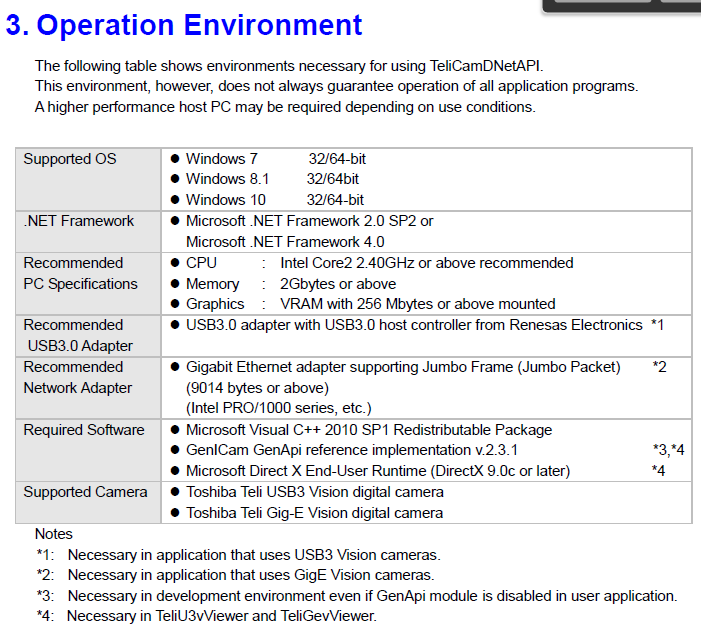
The DLL I'm using is a wrapper for native C++ code. Could this be the problem? 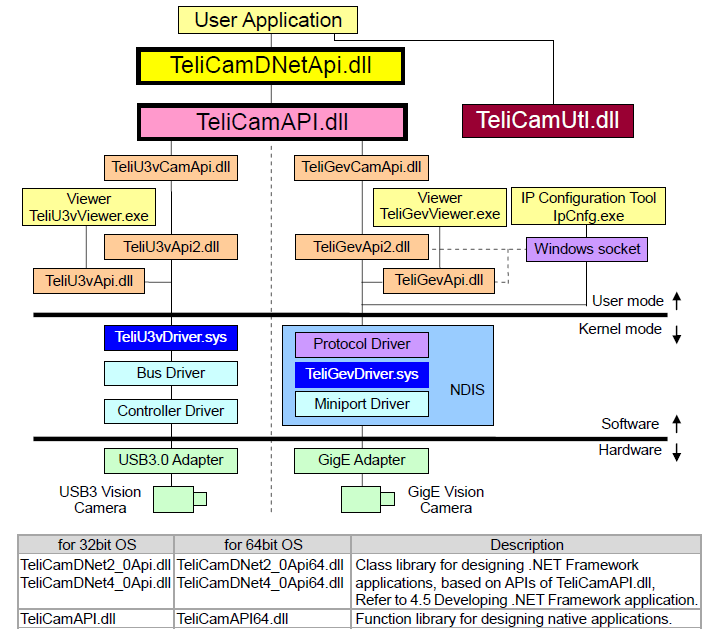
Your answer

Follow this Question
Related Questions
How do i make a collage image in Unity? 0 Answers
Use Features in a plugin from another plugin 0 Answers
how to use AndroidJavaProxy for Java generics callback 1 Answer
OpenCVForUnity 0 Answers