- Home /
Rotating objects to specific angle
I'm making a scrolling shooter where the player is able to rotate the stage to avoid environmental obstacles. specifically, the player is able to snap to a different facet of the stage with the press of a button or a swipe of the screen. The whole process should look like this: 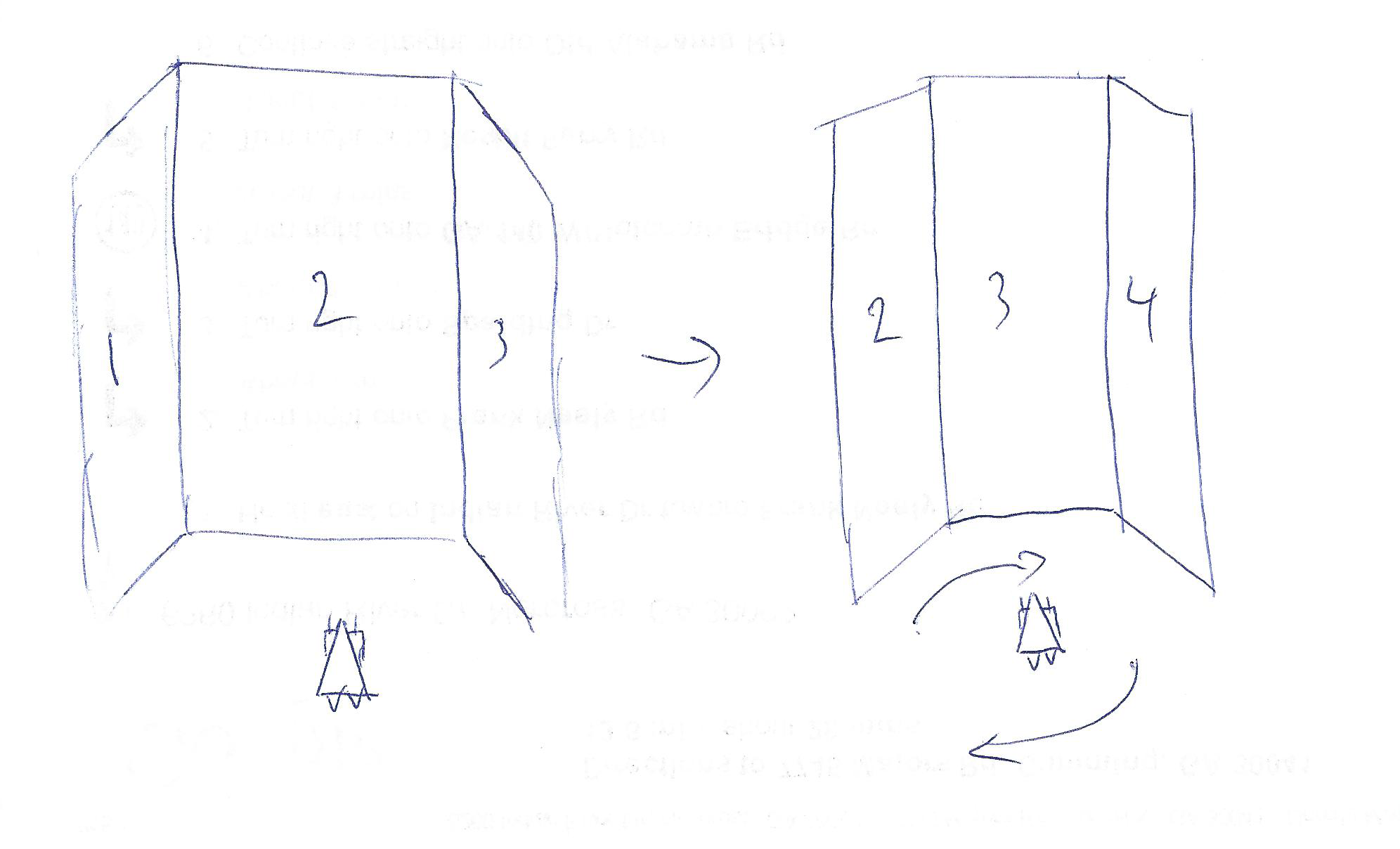
As you can see, the ship doesn't appear to move; it's the stage that appears to snap to a new rotation. Currently, I'm still trying to think of how this will look in code. I know how to rotate objects over time, but I'm not sure how to rotate an object to specific angle. If anyone could provide guidance in this area, I would much appreciate it.
Answer by rupeshpamaihgari · Dec 26, 2013 at 05:54 PM
Why cant you use
if(GUI.Button(Rect(x,y,width,height),"->")) { transfrom.rotation.y+=90; }
Answer by Tomer-Barkan · Dec 26, 2013 at 10:50 PM
If you want the stage to appear to move, and not the player, then all you need to do is rotate both the player and the camera, so the camera remains behind the player even after the player rotates. Rotating the player is pretty simple, all you have to do is use Transform.LookAt to make the object look to its right or to its left. To move the camera, you can either make the camera object a child of your player object, or move it manually. If you make the camera object a child of the player object you don't have to do anything except rotate the player. If you do not, you have to manually rotate and move the camera as I demonstrate below.
To rotate the player 90 degrees to the right/left:
private TurnRight() {
// make object face the position exactly to the right of its current position.
transform.LookAt(transform.position + transform.right);
}
private TurnLeft() {
// make object face the position exactly to the left of its current position.
transform.LookAt(transform.position - transform.right);
}
Now, if you want to move the camera manually, you need to create a reference to the camera and modify the turn right/left scripts as follows:
public Camera camera;
private TurnRight() {
// make object face the position exactly to the right of its current position.
transform.LookAt(transform.position + transform.right);
// rotate camera around player so it reminds behind him
camera.transform.RotateAround(transform.position, transform.up, 90);
}
private TurnLeft() {
// make object face the position exactly to the left of its current position.
transform.LookAt(transform.position - transform.right);
// rotate camera around player so it reminds behind him
camera.transform.RotateAround(transform.position, transform.up, -90);
}
Your answer