- Home /
Bunch of Cubes. How to reduce tris/verts?
First of all, this is my first post on the unity forums and I am really sorry if I posted in the wrong section ): I have a bunch of cubes in my scene (my level basically consists out of cubes). After I am done creating the level I want to combine all the cubes to one single mesh to reduce the overall amount of tris/verts in my scene. I've tried the CombineMeshes function from the Unity Documentation but that didn't reduce the amount at all ): (maybe I am missing something here?) Do you have any suggestions on how I could reduce the overall amount of tris/verts? D: I have tried using a plane instead of cubes but that makes building the levels in the editor more inconvenient ):
This is not the Unity Forum, this is Unity Answers ;)
Combine$$anonymous$$eshes does exactly that: It combines several seperate meshes into one. It does not reduce the vertices or triangles, as this would cause havok with the uv mapping. Basically, if you use uv-mapped meshes, you can't really reduce the number of vertices of triangles. Also note that the Unity Editor is not meant to be a level editor; ideally, you create the meshes your level will consist of (like hallways and rooms) in a seperate modeling program and then create your level with these meshes in Unity. Also, I suggest creating your terrain via code so you don't end up with thousands of GameObjects for all the cubes.
Thank you for your answer! Oh well, being able to build the level in the editor would have been too convinient. In fact my current solution is running perfectly, but on a mid to large sized level I get 10.8k trist and 21.6k verts with 13 batches. And as a beginner I don't really know whether this is way too much for what it is accomplishing or not. Even with several units navigating through the level there's no slowdown but I am super worried that the huge amount of trists/verts is going to bite me when I add better player models and more details in general ):
Your answer