- Home /
Unable to get Player to stay on Moving Platform, Collision not being detected.
Calling helpful coders!
My group and I have our final project game using Unity C# due very very soon and we need urgent help! Our platformer game has a Player who traverses through the game and there are moving platforms where the Player can travel on.
However, we are unable to make the Player stay on the platforms and YouTube tutorials and online forums (including Unity) have not been working for us.
When we tried to put a debug log for Collision, we realized that the platform is not detecting the collision of the Player landing on the platform at all but we are not sure how to fix that either. Putting a Rigid Body on the Platform didn’t work. Trying to transform the parent of Player into the Platform’s didn’t work either.
We need urgent help! Thank you so much.
Below is our Code that is attached to the Moving Platform:
using System.Collections;
using System.Collections.Generic;
using UnityEngine;
using UnityEngine.UI;
public class PlatformMovement : MonoBehaviour
{
private Vector3 posA;
private Vector3 posB;
private Vector3 nexPos;
[SerializeField]
public float speed;
[SerializeField]
private Transform childTransform;
[SerializeField]
private Transform transformB;
// Start is called before the first frame update
void Start()
{
posA = childTransform.localPosition;
posB = transformB.localPosition;
nexPos = posB;
StartCoroutine(Test());
}
// Update is called once per frame
void FixedUpdate()
{
Move();
Stop();
}
public void Move()
{
childTransform.localPosition = Vector3.MoveTowards(childTransform.localPosition, nexPos, speed * Time.deltaTime);
if (Vector3.Distance(childTransform.localPosition, nexPos) <= 0.1)
{
ChangeDestination();
}
}
private void ChangeDestination()
{
nexPos = nexPos != posA ? posA : posB; //If next position = A, it will go to B. Vice Versa.
}
void Stop()
{
if (Input.GetKey(KeyCode.X))
{
speed = 0.2f;
}
if (Input.GetKey(KeyCode.Z))
{
speed = 1f;
}
}
IEnumerator Test()
{
yield return new WaitForSeconds(1);
Debug.Log("Wait");
}
private void OnCollisionEnter2D(Collision2D collision)
{
if (collision.gameObject.tag == "Player")
{
collision.collider.transform.SetParent(transform);
}
}
private void OnCollisionExit2D(Collision2D collision)
{
if (collision.gameObject.tag == "Player")
{
collision.collider.transform.SetParent(null);
}
}
}
Thank you so much for your help in advance!
dont you have those platforms or player set to trigger in inspector? also is player surely tagged as Player ? because that setParent trick surely does make you stay on that.
Since you are using 2D functions make sure that you added a XYZCollider2D and not a XYZCollider in the inspector.
yeah and that. i have a hunch that might be it.although i would personally not write that XYZ took me a second to realize what you mean .. hhh
Oh yeah, I am kinda used to using XYZ as a placeholder, but you are correct others might not. Just insert Box, Capsule or whatever your used shape is for XYZ. Thanks for the clarification.
Check if your player's rigidbody is tagged as player. Or check collision.collider.attachedRigidbody, if your colliders are not attached to player's rigidbody itself
Your answer

Follow this Question
Related Questions
collision 2D not working on android device 0 Answers
Bullets go through collider even with continuous collision detection! 0 Answers
Unity2D: How to make my player not walk through walls? 1 Answer
Child gameobjects have incorrect offset (possibly caused by child world space canvas?) 0 Answers
Collision stops working at certain situations. Help? 1 Answer