- Home /
Heya again guys how about rotation and score board
see here ive solved my previous problem with a much simpler way than me and 2 professors anticipated XD only by changing my object well anyway the only thing that persists now is the rotation if any1 knows how to set it using c# script here is the previous script:
using UnityEngine;
using System.Collections;
public class DummySpawnScript1 : MonoBehaviour {
public GameObject spawnPrefab;
// Use this for initialization
void Start () {
}
// Update is called once per frame
void Update () {
}
public void Spawn()
{
GameObject dummy=(GameObject)Instantiate(spawnPrefab,
transform.position ,Quaternion.identity);
dummy.name="dummy";
}
}
Apart from that anyways to show player score in game with an ingame button would be appreciated. I can make the button and stuff but i would like some more ideas not sure exactly how to show it like in a table or smthng c# player script is too large to display here so i just ask for a couple of lines plsssss. Domo Arriggato Gozaimasu!
Your answer

Follow this Question
Related Questions
Unity,How to make training Target Enemy 1 Answer
Rotation/position question. 1 Answer
Scores/points when you destroy something? 1 Answer
Disabling the Z axis? 1 Answer
Saving a value if it is larger than the current value... 3 Answers