Invalid Image Path - No Image found at the path referenced under key 'CFBundleIcons': AppIcon29x29
Hello, I got this error trying to upload my game on the App Store from Xcode after updating to Unity 5.5.2f1:
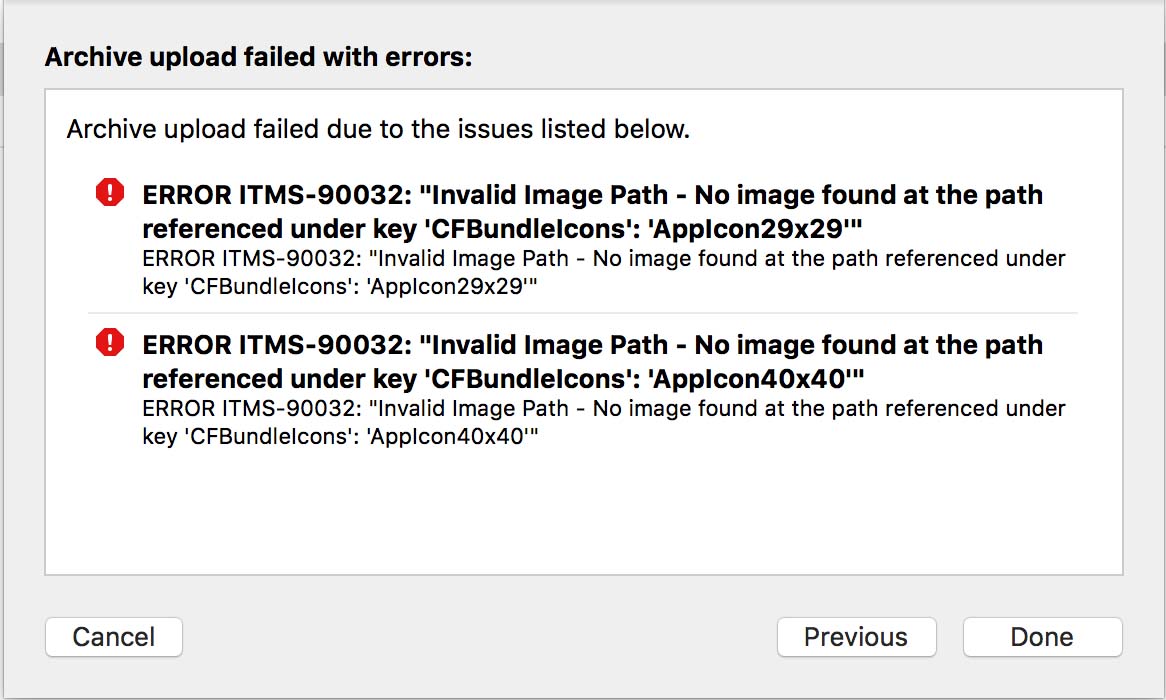
The game build and run flawlessly on the device if I install it from Xcode. Archiving and Verification also works, the error message appear when I click on "Upload to App Store". With previous 5.5.x versions I did not experienced this problem. I am using Xcode 8.2 on Mac OS 10.11.6.
Anyone knows if something changed in how Unity prepares the icons for iOS export?
Thanks, Antonio
Same problem here, also at Unity 5.5.2f1. So do we have to create the image assets all by hand again?
Answer by conigliocattivo · Mar 17, 2017 at 12:58 PM
If anyone has the same problem, I just solved it re-importing manually all the necessary icons directly in Xcode. It's still not clear to me why the ones exported from Unity did not work for submission.
Answer by kodekq · Mar 31, 2017 at 10:05 AM
I have some problem too. When the build through cloudbuild on version 5.5.0p4 this problem is not present, but I need to build it through 5.5.2p4 on which this problem is.
I never used the cloudbuild but I guess you don't have access to the Xcode project to edit the assets. $$anonymous$$aybe you can try generating all the proper icon size requested by Apple (there are also some online service to do it) and use them in Unity ins$$anonymous$$d of the automatic ones. Hope it helps!
Unfortunately it did not help, but anyway thanks for the answer
Answer by cdytoby · Apr 20, 2017 at 03:39 PM
I solved it after I import all icons in Images.xcassets.
Open Images.xcassets in XCode, drag icons with correct size into the view. Just fill the empty blocks, and it works.
No need to edit Info.plist.
Unity 5.5.3, XCode 8.3.2, MacOS 10.12.4
Your answer

Follow this Question
Related Questions
Upload to App Store Fails for iOS 1 Answer
The xcode project exported from Unity contains some code like 'dlopen', 'dlsym' 0 Answers
‚class-internals.' not found Error in Xcode 7 0 Answers
Swift 3 Wrapper needs to embed unity in xcode 8 project 0 Answers
*SOLVED* Error writing to IOS file system works on android & editor 1 Answer