- Home /
How can I store Asset Bundles on a iOS device with the initial download?
My game downloads asset bundles from the web and stores them using the WWW.LoadFromCacheOrDownload method.
Instead of downloading these assets at runtime, I would like to package them with the build and load them using the WWW(") method.
How can I copy these asset bundles into my build, so that they become available on the iOS filesystem as soon as the game has been installed?
Answer by Chad · Mar 26, 2012 at 05:42 AM
I haven't tried this yet but I found this article describing how to bundle the assetbundles with the iOS build:
Answer by ben-rasooli · Jun 23, 2015 at 11:37 AM
As Cawas said, just put them in the Resources folder which is a special folder. One purpose of Asset Bundles is to reduce your file size by not shipping the whole assets of your game together. So, if you wanna ship them together, then you shouldn't use Asset Bundles, instead you can use Resources folder.
Your answer

Follow this Question
Related Questions
Assetbundle memory leaks 0 Answers
On-Demand Resource iOS/Android - AssetBundles 1 Answer
AssetBundle won't download on iPad 0 Answers
WWW fails to load assetbundle in iOS 1 Answer
how to delete specific files from cache? 3 Answers