- Home /
Prefabs Empty After Crash
Unity Just crashed on me. I opened the scene again to find the prefabs all their, the assets all there, but the prefabs were empty, showed no data and could not be instantiated. Is it as screwed as I feel it is?
The scripts I wrote are fine(thankfully), so it won't be too much trouble, but its still an hour or two of work.
Answer by Tommynator · Aug 01, 2012 at 06:53 AM
Prefabs are either saved to disk when you save the project or when you quit Unity in a regular way. Your prefabs being empty after a crash would be (unfortunately) normal behaviour if you created and assigned them in the session that crashed.
Answer by surger1 · Jul 11, 2014 at 04:36 AM
Found this thread after looking for a solution to this problem. I don't have a complete solution but I have a minor work around.
If Unity freezes and it looks like it is not coming back, then you can still capture your prefabs. Go to the file locations and backup the .prefab and .prefab.meta files. Then close unity and reopen it. After that drop the prefab and prefab meta files back and it should be there.
Before I would go back and my prefabs would be there but nothing would show up in the inspector. After pasting the meta files back the inspector showed info again.
Only works if Unity is in the process of crashing. However if you have been frustrated knowing you didn't save as you hover over end process, then this may help.
Your answer

Follow this Question
Related Questions
A node in a childnode? 1 Answer
Unity Crashes with too many prefabs 0 Answers
Unity crashes when executing a script onMouseDown 1 Answer
Unity web Player 0 Answers