- Home /
How to work around perspective distortion on very wide displays?
I am curious as to what solutions there are for displaying Unity content on very wide displays. By this I mean either multi-display setups or extremely wide screens which go beyond the usual 16:9 or 16:10 aspect ratio. What advantages/disadvantages do different solutions have? Are any tweaks within Unity possible? External hardware/software? Any suggestions are welcome.
I am currently faced with severe distortion towards the left and right sides of my display (3072:768 or 6144:768 resolution).
Thanks Sebas
Just to clarify for other readers: The discussed distortions here are perspective distortions. They will always happen when using a normal perspective projection with a very wide angle.
I am curious about how exactly you're forcing Unity to render fullscreen to a 3072x768 Desktop. Are you using Horizontal Span with WinXP, or are you running your App in windowed mode, or are you simply using a TripleHead2Go?
It's fullscreen as horizontal span in WinXP or Win7. Output to all 3 (or 6) projectors is achieved by 1(or 2) TripleHead2Go. When using stereoscopic rendering @ 6144:768 (side-by-side) the drivers from iz3d.com are useful.
Answer by Eric5h5 · Feb 09, 2010 at 08:38 AM
Use a smaller field of view, like 30 instead of 60.
Thanks for the suggestion. That works and is a valid approach. In my case it defeats the purpose of me using 3 screens. I'd like to enable my research participants to show natural orientation behavior by exposing them to the wide view and all the information that is accessible by this approach.
While I was hoping for some other advice to deal with perspective distortion, your approach actually solves the problem in some cases (where size of FoV is not important). I'll therefore mark it as accepted answer and will contact some people of the below mentioned projects to ask for advice. I will update this answer in case I find a solution which works for my projects.
Answer by runevision · Feb 09, 2010 at 11:29 AM
Links to other projects that have used wide field of view techniques with Unity:
Unity Dome
http://forum.unity3d.com/viewtopic.php?t=25800
http://unc.renci.org/rencinews/the-dome-corner-006
I think they are using the multiple viewports approach too.
Others?
Unity used for multi-user museum exhibit:
http://forum.unity3d.com/viewtopic.php?t=33188
Thanks, I've seen both threads before and they sure are helpful for my purpose.
Answer by Sebas · Feb 09, 2010 at 07:33 AM
I already evaluated the possibility to render 3 viewports next to each other. I use a multi-screen setup with 3 large screens positioned next to each other horizontally.
Edit: Until now, I couldn't achieve a seamless transition between my viewports, because I neglected the aspect ratio. I assumed the aspect ratio of the viewport is used to render each viewport. After manually adjusting the aspect ratio, the setup with 3 viewports next to each other works well.
The downside to this approach is performance. I am effectively rendering three times as much geometry which slows down my application to a crawl. I had to abandon this solution and am still faced with my distortion.
However, I'd welcome any working multi-viewport solutions for upco$$anonymous$$g projects :)
Why couldn't you get the seamless transition between the viewports quite right? In what way did it look wrong? It should be quite possible to get it right.
I changed rotations, FOVs and anything I could possibly play with. When standing still the screens seemed seamless, but when I rotated the camera a lot, some gaps/overlaps in the viewports appeared. I thought the straight-forward approach of just rotating the cameras so that the FOVs are seamless should work, but for some reason that didn't work. I'll try to put that together again with a demo and my next projects. As mentioned above, I had too much geometry to make this solution worthwhile, so I dropped it.
as edited in the answer above, the aspect ratio was the issue
Your answer