- Home /
Problem with the borders of pixel art sprites
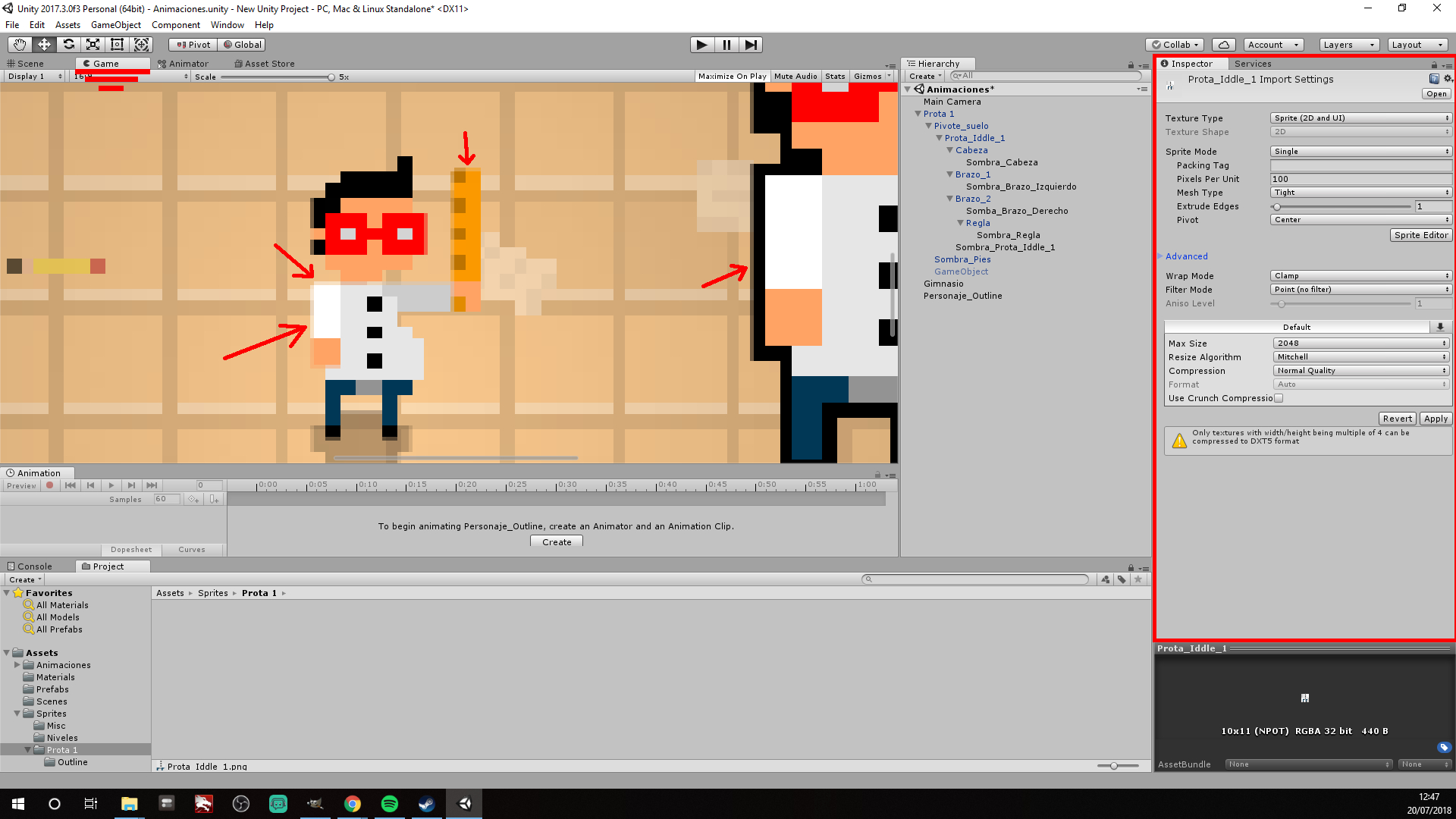 Hi everyone, I have this problem with the borders of pixel art sprites when you are in game, if you are in the scene there is no issue, thank you!
Hi everyone, I have this problem with the borders of pixel art sprites when you are in game, if you are in the scene there is no issue, thank you!
Answer by kalen_08 · Jul 20, 2018 at 10:19 PM
Follow these steps right here:
Select the sprite asset
Filter Mode
Change to point (no filter)
That should work.
if not then select Sprite Editor and zoom in and see if it is the same there.. Clicking the button in the top right that is 3 vertical stripe may help you see if the Antialiasing is on the sprite.
Answer by Pias0 · Jul 21, 2018 at 12:32 PM
I found the answer ina Facebook chat for developers, It was the anti aliasing, you just have to turn it off, here it is a tutorial: https://www.youtube.com/watch?v=G4IfeVSvEDM
Your answer

Follow this Question
Related Questions
2d sprites different resolution in Unity / Explorer 1 Answer
Pixel art sprites look compressed in-game even with compression off 0 Answers
My Sprite Is not how it is supposed to be... 1 Answer
How to slice image into pixels and put formed image into game. 0 Answers
Unity 2D Sprite not Showing up at Low Pixels Per Unit Setting Under Tight Mesh Type 1 Answer
