- Home /
How to make dynamic shape adjustment to another shape
Hi guys i was wondering how to create a shape adjustment with two objects which specifically could be described as the independent cells, one of which is static, and the second one is dynamic and surrounded by "plasma". The movement of the active object must be controllable by the user (WSAD). Collision of the active object with the static one causes the static object to be swallen, though doesn't change it's position stays in place all the time. As the active object moves, passes the swallen object and troughts it out.
Player character
When it comes close enough to pink enemy it's starting to swallow it (surround by yellow thing)
Pink enemy is completely sourrounded when red circle is in the centre of both.
When it leaves enemy it takes off the yellow thing
I was wondering what is the simplest way to do it. I've been thinking about cloth, physics joints, mesh substraction (is it even possible?), some kind of animation... I don't have much time to do it. Can you show me the simplest way. Which tools and approach should i use? I'm not asking for full code or full solution only for some tips.
Answer by highpockets · Apr 14, 2019 at 07:00 AM
If this is in 2D, I would suggest creating a sprite sheet in Krita, photoshop, gimp, etc.... import the sprite sheet to unity and create and animation from it. I would think this is the easiest solution.
If this is 3D, I would suggest using a 3D modelling program, such as blender, to create your animation and then import your models with the animations into unity.
Your answer