Character Controller and Box Collider keep flying off to the right together
So I have this really weird bug that no one else seems to have. I cannot for the life of me get character controller inside of a box collider with it completely going ape and flying off somewhere else. I don't know of any other way to have collision with a character controller so I can have access to all those useful functions like isGrounded, but as soon as I enter any input it flies off to the right! Even if I use a different collider than a box collider, it still does it!
Here's my cube controller script that I use to control my cube player:
using System.Collections;
using System.Collections.Generic;
using UnityEngine;
public class cube : MonoBehaviour
{
public float moveSpeed;
public AudioSource jump;
public AudioSource step;
public AudioSource land;
public AudioSource hit;
public AudioSource die;
//private CharacterController controller;
// Use this for initialization
void Start ()
{
//controller = GetComponent<CharacterController>();
moveSpeed = 10f;
//StartCoroutine(
}
// Update is called once per frame
void Update ()
{
transform.Translate(moveSpeed * Input.GetAxisRaw("Horizontal") * Time.deltaTime,
moveSpeed * Input.GetAxisRaw("Jump") * Time.deltaTime,
moveSpeed * Input.GetAxisRaw("Vertical") * Time.deltaTime, Space.World);
}
}
Here's also some screenshots so you have a better understanding of what's going on:

Me not pressing any buttons after running it...

It flying off to the right after I press left just once! It always goes to the right in some variation no matter what button I press!
Your answer