- Home /
World Corrupted?
Help me! I've been making a game for 3 months now, everything was fine, but then I opened up Unity and started up my world, everything was fine.
Then it told me to update, so I did and then I started up Unity again, then it seemed my world was corrupted, because everything was gone, they were "there" but not as the bar to the left where it shows all placed objects were red.
When I click on one it takes me to that model, but it's invisible, and to the right where it shows the properties of the model, it says "Missing" yet in the games folder, it's all there.
The models work fine (I know this because I imported them into 3ds max and it was all working and fine), but in Unity nothing is there. Any help?
Did you move files outside of Unity? Or have you renamed a folder outside of Unity? This will of course break assetlinks since the assets aren't where they are supposed to be. Always rename folders or move assets inside the editor. If you don't have a backup of your project / scene there's not much you can do about that.
If you renamed / moved something and you remember the original name / position, close Unity, revert the changes and open your project again.
I encountered a similar problem a while ago. You should see that the link between the prefab and the textures, mesh etc... are broken, that's why it shows "$$anonymous$$issing". I unfortunately don't have the solution for this... Unless you have an older version that works, you still can remake all the links.
By enabling meta files you can backup your projects just by copying Assets and ProjectSettings folder. (version control is better though)
http://docs.unity3d.com/Documentation/$$anonymous$$anual/ExternalVersionControlSystemSupport.html
Your answer

Follow this Question
Related Questions
Multiple Cars not working 1 Answer
A node in a childnode? 1 Answer
Where to get a dungeon model for free???? 0 Answers
No tree models in my Unity Help! 1 Answer
Help with city building game? 1 Answer