Question by
paramlabs · Sep 19, 2017 at 04:47 AM ·
vr360-degreesquality settingsphoto
How do we get better resolution for 360 image in gear vr?
In my Unity project I have a scene of 360 walkthrough in which I use 360 images, but the quality of images are degraded in Gear VR and daydream both. The actual resolution of images is better.
I also tried to improve the image quality by increasing max size and compression property in inspector view of unity, but didn't get any major difference, on the contrary the loading time increased after increasing high quality and size!!!
Comment
Your answer

Follow this Question
Related Questions
How to show VR180 photo in scene for VR headset? 0 Answers
3D 360 Video Panoramic Skybox 1 Answer
Video player as texture, can't set tiling 1 Answer
Play 360 Video in Unity 1 Answer
Dotted line down through equirectangular 360 "skybox" 1 Answer