- Home /
How to add shadows in Game Environment
I can't able to get shadows within my 3d environment setup for the scene. As per my understanding, I have checked all settings but can't able to get success.
Here you have a sample scene example without any shadows displayed. 
I have set my light component and lighting settings like this way: 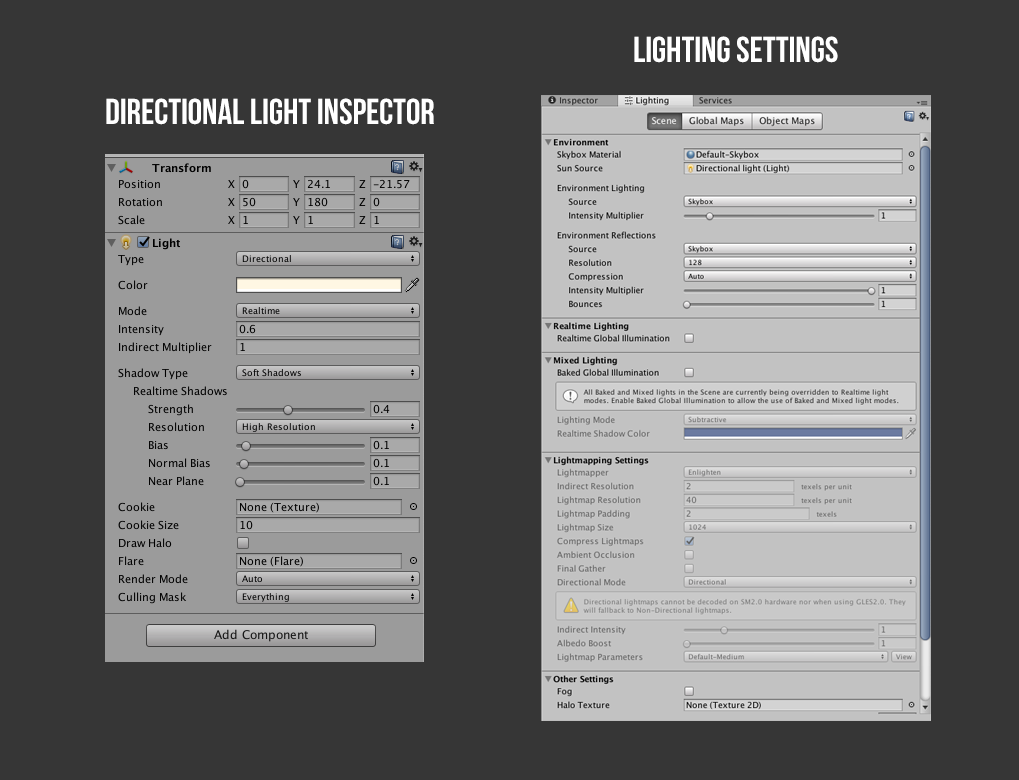
So please give me guidance so I can get shadows of each environment objects in gameplay.
Car chassis material property and as like this other object's materials have the same kind of property. I have used real-time lighting only no static lighting used.
Car chassis material inspector: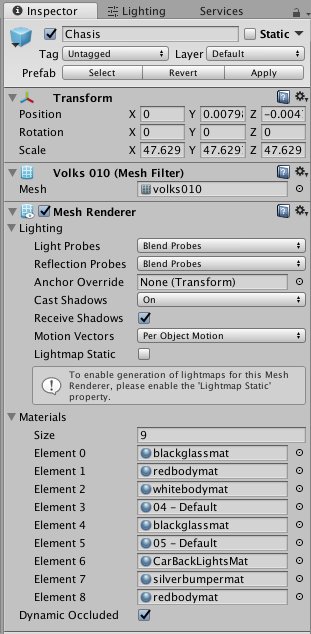
Answer by Snipe76 · Jan 02, 2019 at 07:50 PM
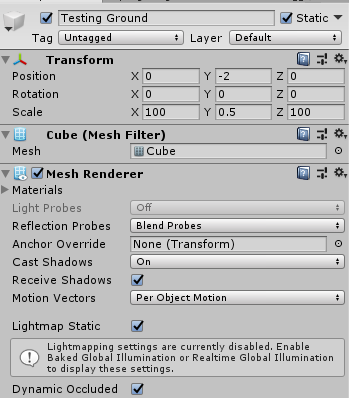 The meshes that are in your game should have Cast shadows and receive shadows enabled. Also, in Edit -> Project Settings -> Quality the shadows should be enabled.
The meshes that are in your game should have Cast shadows and receive shadows enabled. Also, in Edit -> Project Settings -> Quality the shadows should be enabled.
In Quality Settings, Shadows was disabled by default. I enabled that as per your answer and its start showing shadows in the game environment. 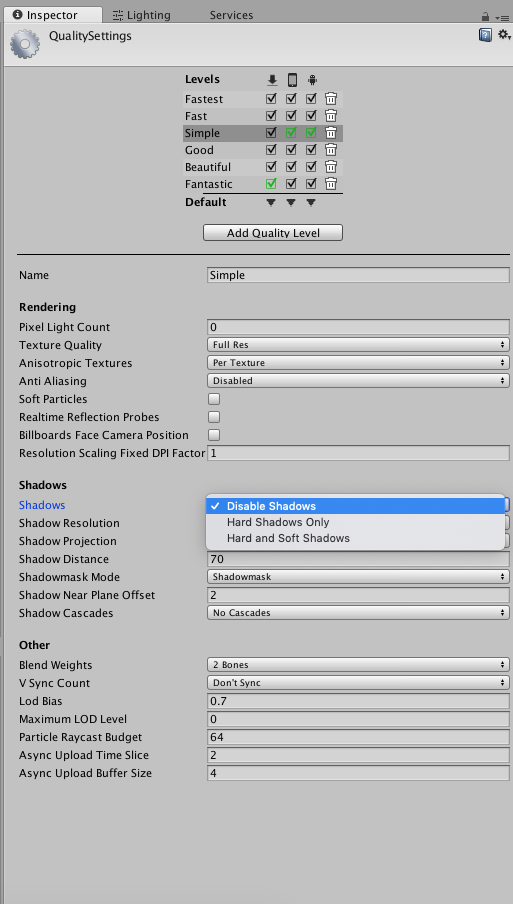
Your answer

Follow this Question
Related Questions
Huge unknown shadow in scene [android] 1 Answer
Directional Light creates wierd shadow? 2 Answers
How to store directional light shadowmap? 1 Answer
Directional light shadow not appearing need help asap please 0 Answers
No shadows. 2 Answers