Visual studio cannot find references to dlls from custom assembly definitions
Hi,
I updated my project from 2019.3.7f1 to 2019.3.12f1 and after I did, visual studio is unable to find project references any project in solution. References to dlls are fine.
Unity seems fine, all references are found and I can enter playmode as well as build and run.
I checked my assembly definitions and confirmed that they have their references listed in the same way that was working before.
In VisualStudio I can see the references being listed in under project references, they also don't have any warnings on top. Their path points to ...myproject/obj/Debug/mydll.dll and indeed, there is not a single dll at that location. Just a bunch of .cache files. Now I wasn't able to find, if this is what is supposed to be there or not.
So far, I tried to: 1. Turn everything off and on again 2. Look for solution on forums 3. Regenerate solution and project files (backing them up and deleting, restarting Unity) 4. Rebuild ...myproject/obj folder 5. Rebuild ...myproject/Library folder 6. BuildAndRun the project All to no avail.
Any help would be appreciated.
Answer by Knedlo · May 05, 2020 at 03:34 PM
Opening my unity project back in 2019.3.7f1 fixed VS issues. I tried again opening it with the new version and it was broken again. I really want to get back to work, so I won't investigate the differences in solution and project files generated at the moment, but once 2020.1 hits, I will try to update again and see.
I went ahead and tested my project with the beta version 2020.1.0b7 and had no assembly definition or dll issues. So looks like it may be a localized issue to 2019.3.12f1.
Answer by HeavensSword · May 05, 2020 at 01:55 AM
I'm having the same issue from a 3rd party package I'm using. The package is split into 3 dlls, a core, an editor, and editor utils. The editor dll and utils reference the core dll.
Similar to the OP, these dlls are pointing to /obj/Debug/core.dll which does exist for me. The build order looks fine as well, but no matter what I try, VS just refuses to find these references.
I've deleted the package and re-added, deleted temp, Library, upgraded VS from 2017 to 2019, and deleted my GI cache. No luck.
EDIT: This issue seems fixed in the beta, 2020.1.0b7.
Your answer

Follow this Question
Related Questions
My projects can't find each other in Visual Studio 0 Answers
How to get started with Azure Blobg Storage? (How to I add the correct namespace?) 1 Answer
How to Turn Off Visual Studio Unity References 2 Answers
assembly csharp error 0 Answers
Error CS1061 type Valve.VR.SteamVR_Render - Got code from another project? 0 Answers