- Home /
My player collision is not accurate/precise enough
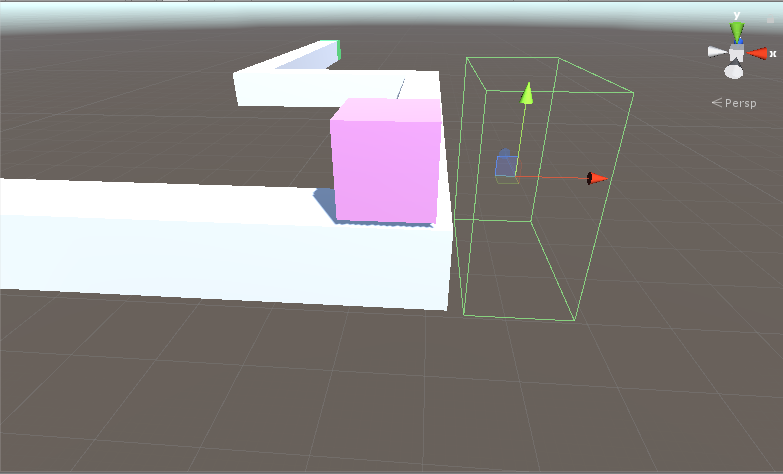
basically, whenever the player (pink cube) moves, it hits the collider but then only gets pushed back to this point (won't go further,i want it to like be closer to the collider if u know what i mean). It kind of improves if i change the speed but then it'd still be a problem for the other colliders. (and also not to mention it happens 100% of the time if i port it to android). Anyway to solve this? maybe my code for oncontrollercolliderhit is not accurate/good enough(i'm using charactercontroller). or maybe someone can suggest another way of moving my player which will work(i tried rigidbodies but idk what i did wrong it wouldn't work)
Here's basically the code responsible for everything
public Swipe swipeControls;
public Transform plr;
private Vector3 desiredPosition;
private Rigidbody rb;
private CharacterController controller;
private Vector3 startPos;
private static int sceneCount;
// Update is called once per frame
private void Start()
{
desiredPosition = plr.transform.position;
rb = plr.GetComponent<Rigidbody>();
controller = plr.GetComponent<CharacterController>();
startPos = plr.transform.position;
sceneCount = SceneManager.GetActiveScene().buildIndex;
}
private void Update ()
{
if (swipeControls.SwipeLeft)
desiredPosition += Vector3.left * 30;
//plr.GetComponent<Rigidbody>().AddForce(Vector3.left);
//plr.transform.Translate(-100f * Time.deltaTime, 0f, 0f);
if (swipeControls.SwipeRight)
desiredPosition += Vector3.right * 30;
//plr.transform.Translate(100f * Time.deltaTime, 0f, 0f);
if (swipeControls.SwipeUp)
desiredPosition += Vector3.forward * 30;
if (swipeControls.SwipeDown)
desiredPosition += Vector3.back * 30;
//plr.transform.position = Vector3.MoveTowards(plr.transform.position, desiredPosition,25f * Time.deltaTime);
var dir = desiredPosition - plr.transform.position;
var movement = dir.normalized * 21f * Time.deltaTime;
var gravity = 9.8f;
var gravityfps = 0f;
gravityfps -= gravity * Time.deltaTime;
movement.y = gravityfps;
if (movement.magnitude > dir.magnitude)
movement = dir;
controller.Move(movement);
}
private void OnControllerColliderHit(ControllerColliderHit hit)
{
if(hit.gameObject.tag == "death")
{
Debug.Log("die");
plr.transform.position = new Vector3(-2.66f, 2.017f, -10f);
desiredPosition = plr.transform.position;
}
if(hit.gameObject.tag == "walls")
{
desiredPosition = plr.transform.position;
}
if(hit.gameObject.tag == "end")
{
sceneCount = SceneManager.GetActiveScene().buildIndex;
sceneCount = sceneCount + 1;
//PlayerPrefs.SetInt("sceneNo", sceneCount);
SceneManager.LoadScene(sceneCount);
}
Debug.Log(sceneCount);
Debug.Log(hit.collider.name);
}
}
Answer by Bunny83 · Apr 12, 2019 at 10:42 AM
You use a CharacterController. A CharacterController is always a capsule. It's not a physics object and doesn't use physics for collision detection. You can not use any other collider. The CharacterController itself IS a capsule collider. So just select your player to see that capsule. If you don't want your player to be a capsule but to be a cube, you can not use the CharacterController.
If you use a Rigidbody and set rotation contraints for all axis, the cube should not rotate due to collisions. Of course you would need to heavily modify your current script in order to work with a rigidbody instead. Though you can simply assign your "movement" (without the deltaTime) to rb.velocity to get a similar behaviour.
I tried your suggestion and changed to rb.velocity but now, after the cube hits the invisible wall and goes forward, it flies off to the right (once it gets off the wall collider). it's like if gravity is on the right. I disabled my gravity for charactercontroller thing and it's still the same.
I fixed the problem above but the current problems are:
gravity does not work (using rigidbody useGravity, object goes down but its very slow, i checked around and it has to do with scale but my scale of the cube is just 1,1,1)
After moving for a while the object slows down (i think it's something to do with friction) but it only happens once i keep sliding
Your answer

Follow this Question
Related Questions
3D Collision with Transform.Translate 0 Answers
CharacterController with BoxCollider 1 Answer
CharacterController and Normal rigidbody Box Collider Collision issues 0 Answers
Jump on the ground 2 Answers