Modify Standard Shader with Custom Lighting
Hello, I am trying to take the standard shader, and make a version that uses a custom "translucent" lighting model. I would love for it to be identical in every way to the Unity Standard shader, but just modified to support my new lighting in the shader and editorGUI.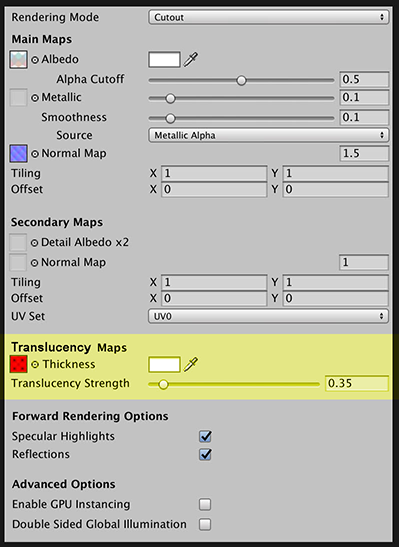
The problem is that when I dig into the source code, it does not seem to use the LightingStandard at all, but rather assorted vert and frag code. I'm not sure how to proceed. 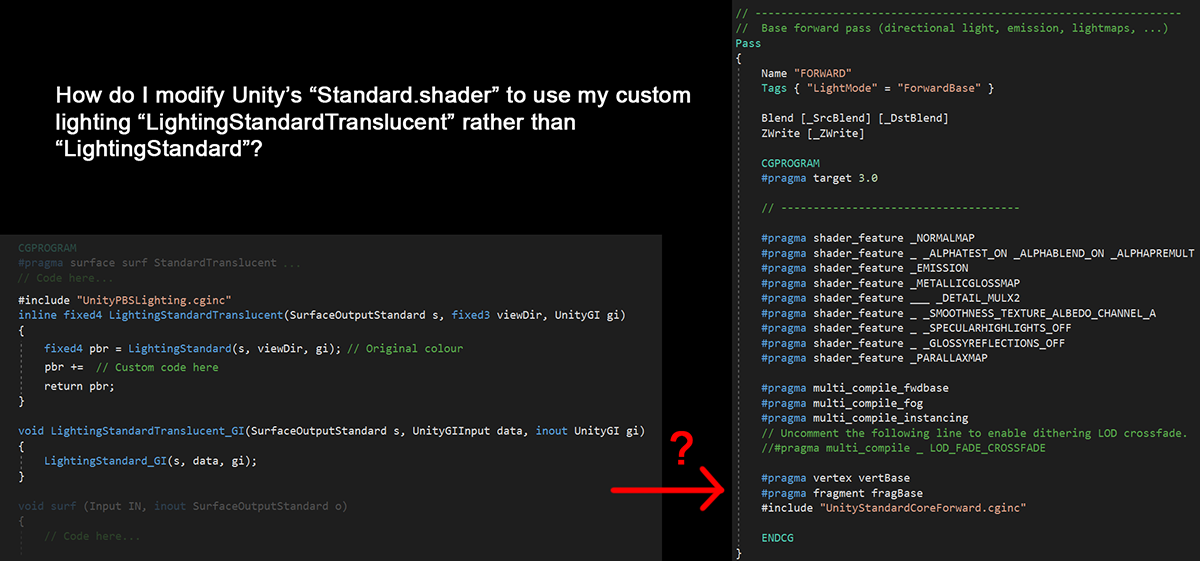
My ultimate goals are:
Add translucency to the Standard Shader efficiently (current approach is custom Lighting)
Retain the editor's custom GUI, as well as shader feature and multicompile coding.
Can anyone point me in the right direction? I can't determine what corresponding pieces inside the cg includes to modify. I've dug through them and have gotten pretty lost. Any help would be greatly appreciated.
To help anyone else digging through the StandardShader source code, here is a quick picture showing the files and locations of the important bits that helped me. I ultimately wrote and used my own UnityStandardCoreForward.cginc that included my own fragForwards. 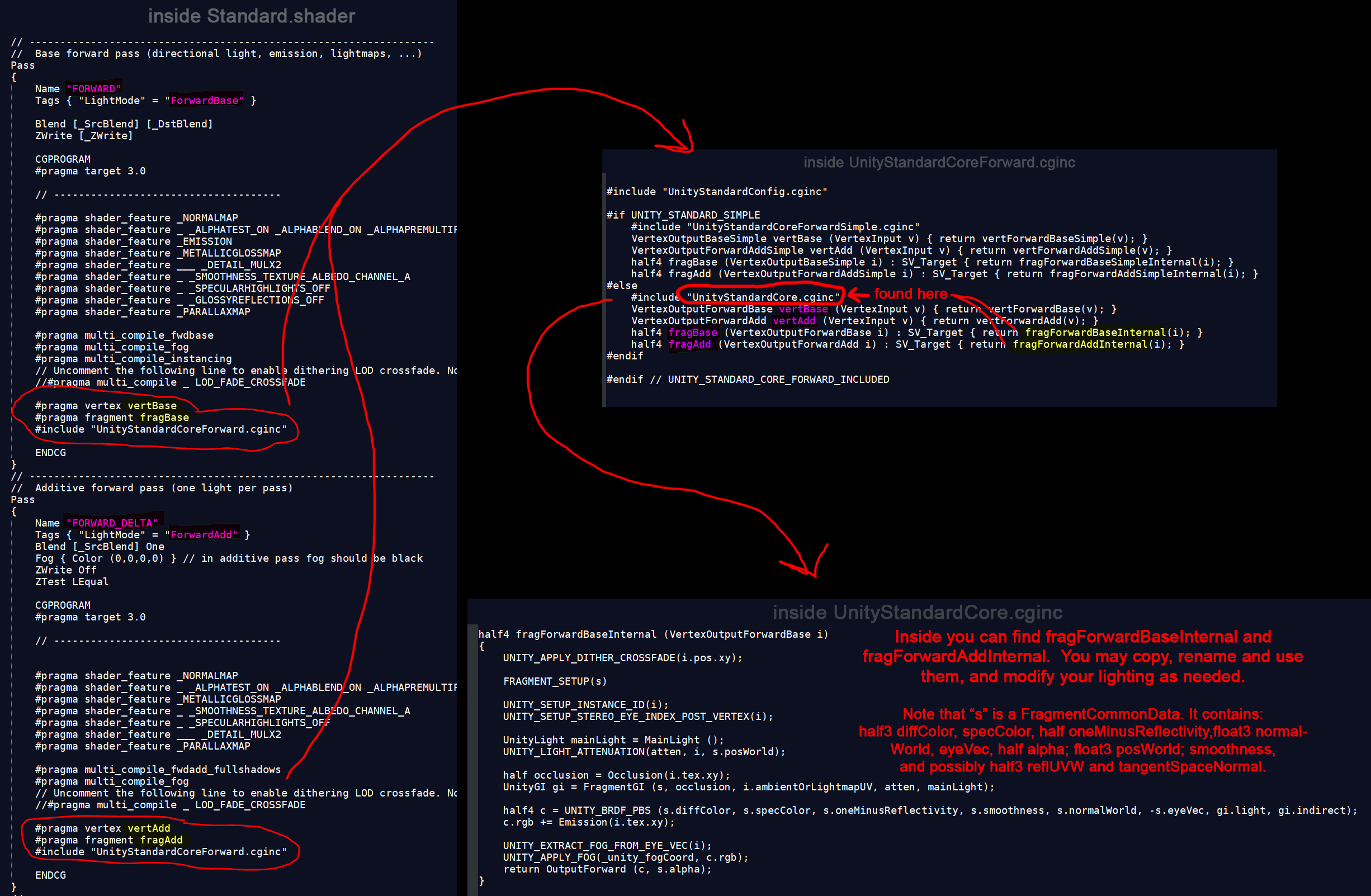
Your answer