- Home /
2 sides-transparent shader ProblemA
Hello guys,
I have a 2 sided plane (sort of like a very thin box) to which I apply two different shaders. The first one is a regular defuse shader that renders 2 sides. Next is the plane with the mentioned shader:
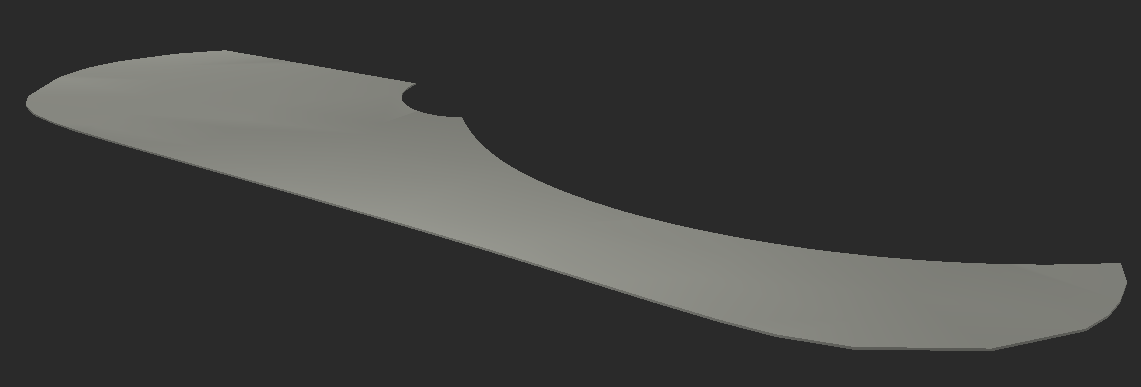
The second one is a “2 sided-transparent shader” which renders with problems and I have no idea of why this is happening. Here is the code of the shader:
Shader "Custom/DoubleSidedTransparent" {
Properties {
_Color ("Main Color", Color) = (1,1,1,1)
_SpecColor ("Spec Color", Color) = (1,1,1,0)
_Emission ("Emmisive Color", Color) = (0,0,0,0)
_Shininess ("Shininess", Range (0.1, 1)) = 0.7
_MainTex ("Base (RGB) Trans. (Alpha)", 2D) = "white" { }
}
Category {
ZWrite Off
Cull Off
Alphatest Greater 0
Tags {Queue=Transparent}
Blend SrcAlpha OneMinusSrcAlpha
SubShader {
Material {
Diffuse [_Color]
Ambient [_Color]
Shininess [_Shininess]
Specular [_SpecColor]
Emission [_Emission]
}
Pass {
Lighting On
SeparateSpecular On
SetTexture [_MainTex] {
constantColor [_Color]
Combine texture * primary DOUBLE, texture * constant
}
}
}
}
}
Next is an image of the plane with this transparent shader applied:
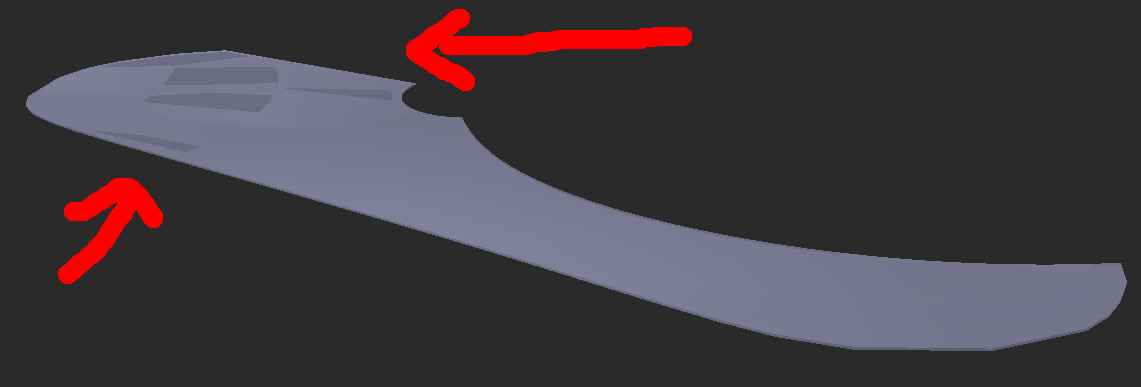
You can see in the picture certain polygons that are not rendered correctly. If it’s possible could you tell me why is this happening? I'll attach the plane model in a 3ds format in a comment since I can't add more than 2 attachments. Thanks in advance.
Regards,
Sebastián
Here is plane model in a 3ds format, so you can see the problem by yourselves.
Come on! someone must know a thing or two about shaders. Right?
Your answer