- Home /
Calling JS WebGL plugins from browser JavaScript
The docs (https://docs.unity3d.com/Manual/webgl-interactingwithbrowserscripting.html) describe how to create a native WebGL plugin in JavaScript, and even how to call C# methods from it. However, what I would like to do is to call the JavaScript methods defined in the plugin from the browser itself (from the Chrome console; for instance).
How would that be done? Where are these JavaScript methods placed?
I have even tried to assign these methods to the global scope (by explicitly placing them into 'window') but apparently it doesn't work.
is the WebGL plugin system documented in more detail somewhere?
Your answer

Follow this Question
Related Questions
Dll not found exception: unable to load dll 0 Answers
Can I create plugins for Unity > Flash exported games? 0 Answers
Using 3rd Party shared library on Android with NDK 0 Answers
Importing A*Pathfinding plugin issue 1 Answer
Project Tango or Vuforia Android plugin support on Unity for Linux 2 Answers