- Home /
Should we enable Generate Mipmap for Normal Map?
As the title, my PC game currently having high ram texture memory usage, it used about 6GB of ram memory just for texture before did some optimization on disable generate mip map for sprite that use for UI, floating in game icon and compress 4098 resolution texture to between 512, 1024 and 2048 resoltuion. So for the normal map, should we disable generate mipmap for normal map texture to save up the memory
Answer by TanselAltinel · Nov 08, 2017 at 07:31 AM
Mipmap usage looks innocent at first, but adds up quickly. You should use mipmap only in where you are sure that the texture will be used at a lower resolution.
Mipmapping is basically a level-of-detail scheme for texture images. It works the same logic with Level of Detail for your 3D objects. An object has 15K up close, but 4k at distance. You'd want its texture to be scaled down, too. You won't want a 4K texture over a small 3D object that is 100 meters away.
That being said, mipmapping for UI components is unnecessary unless you are zooming in and out in real time. For your other textures, please refer to my analogy.
Thanks for your answer :D I have better understanding now
You are welcome, glad to be able to help :)
Your answer