- Home /
Sprite Image size for different mobile resolutions
Hello guys,
I know this issue was asked many times here so I did my HomeWork :)
So basically, if you want to develop for different platforms, you:
1- choose the one with the highest resolution. That will be your standard resolution
2- Design all your art work depending on that resolution.
3- Let Unity automatically re-scale all assets when mobile resolution differs from the chosen standard one.
I understood and was able to apply such solution. Now the question is:
Your game file size will be the same for all new and old devices right? Is there another solution which i missed that would make your game file size smaller with older devices?
Thanks for your help :)
Your answer

Follow this Question
Related Questions
Adjust overlay position for different resolutions 0 Answers
Forcing an resolution for all android and iphone screens 1 Answer
Unity 2D: Pixel Perfect Camera + Resolution Help 0 Answers
Aspect Ratios aren't displaying properly on build 1 Answer
How to stop a sliced image from shrinking with the container? 0 Answers