- Home /
Lines of code are missing after using Unity Collaborate?
I published my project through Unity Collaborate and then tinkered around with some code. Deciding that I didn't like what I had done, I naturally restored my previous version. Well, doing so caused errors to appear in scripts that were completely unrelated to the ones I had modified. Looking into the scripts causing errors, and comparing them with the scripts in a recent version of the project I had backed up manually, it appears that Collaborate either erased lines of code at random or, more likely, Collaborate began ignoring these scripts at some point without any indication. Either way, I'm now stuck with a mess of errors.
I'm currently using version 2018.1.0f2. What could have caused this to happen? Will I need to go through and fix everything manually, or is there a way to get the actual up-to-date version of my project back?
Answer by GarbagePile · Dec 28, 2018 at 12:55 AM
Contacted support and they said this was the issue: https://forum.unity.com/threads/known-issue-when-refactoring-classes.545479/
Yay, time to fix a broken mess!
Your answer